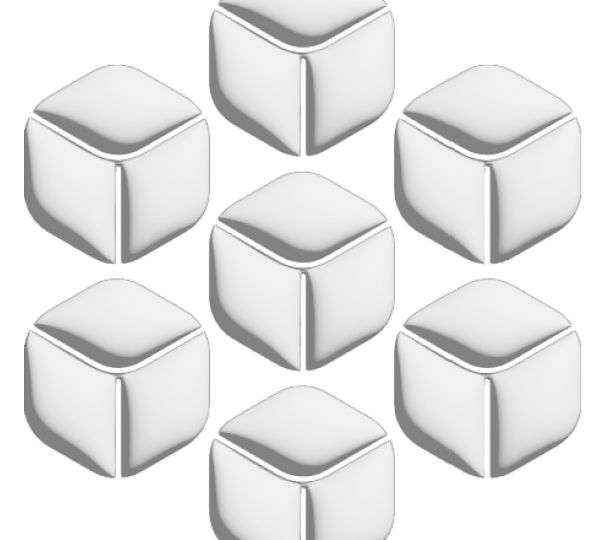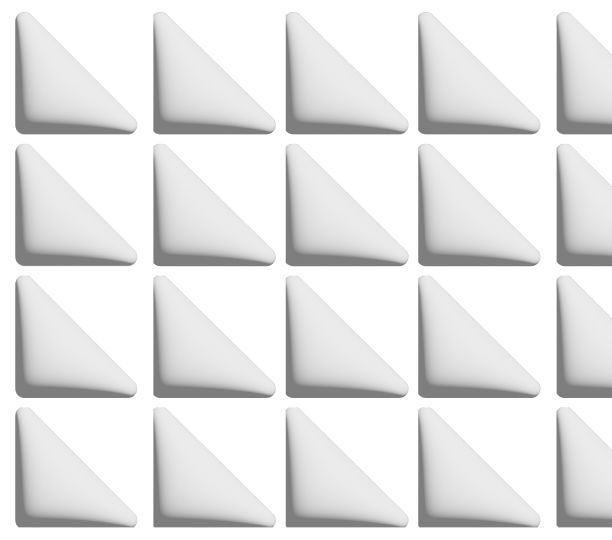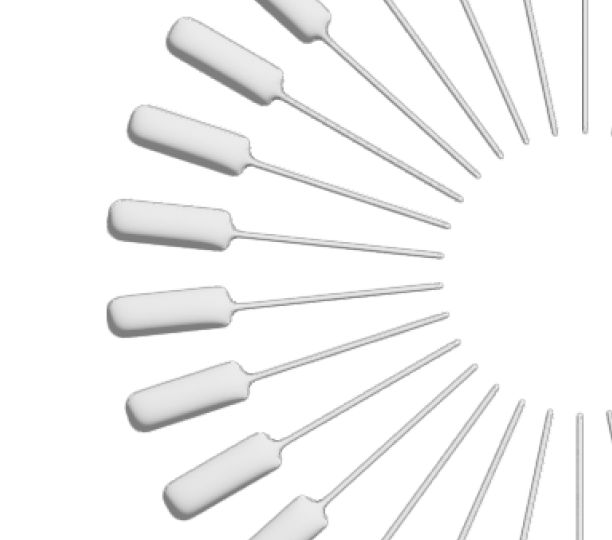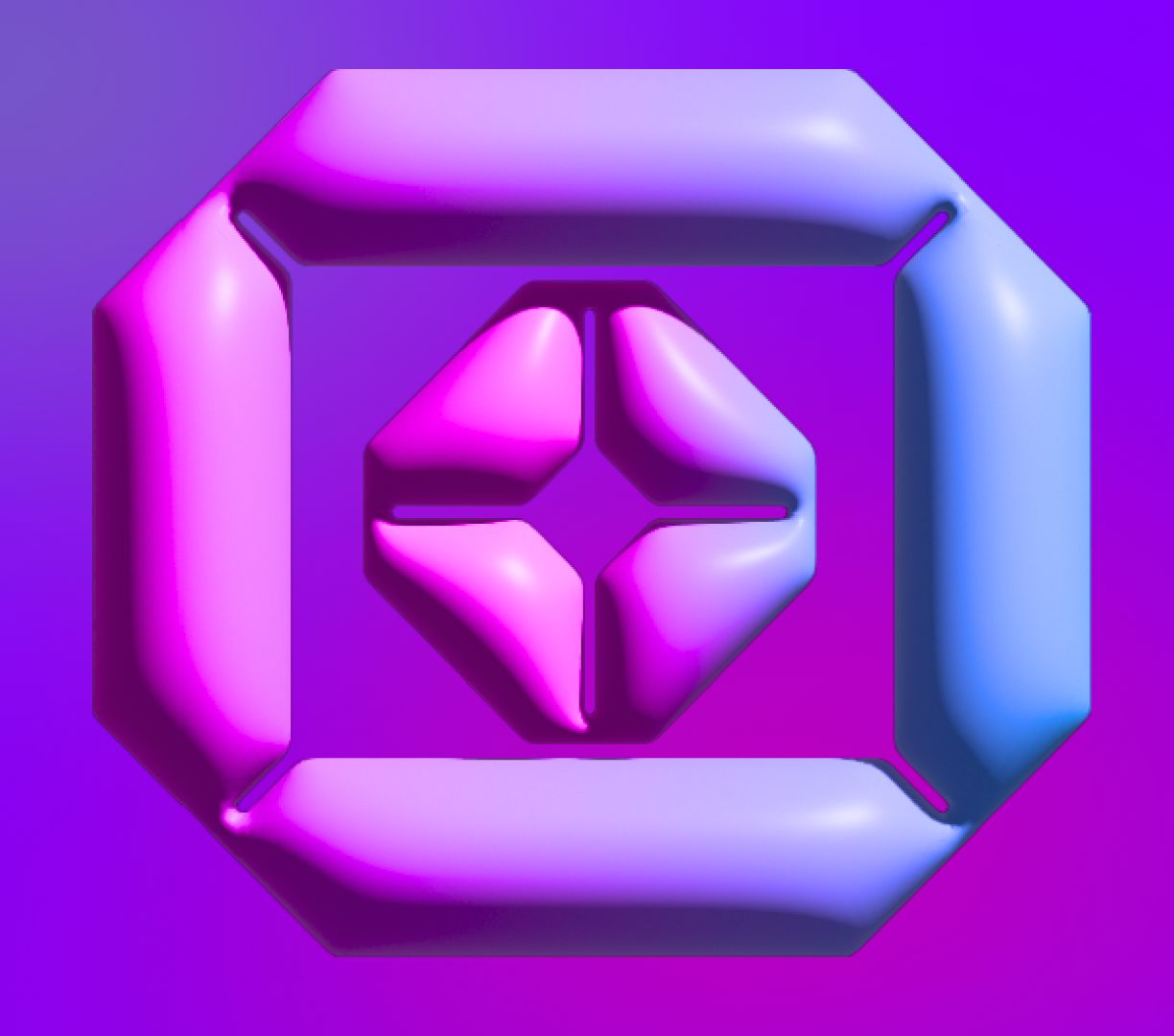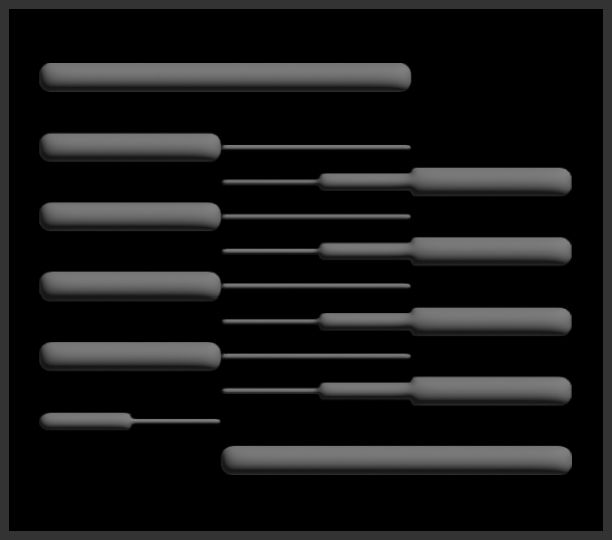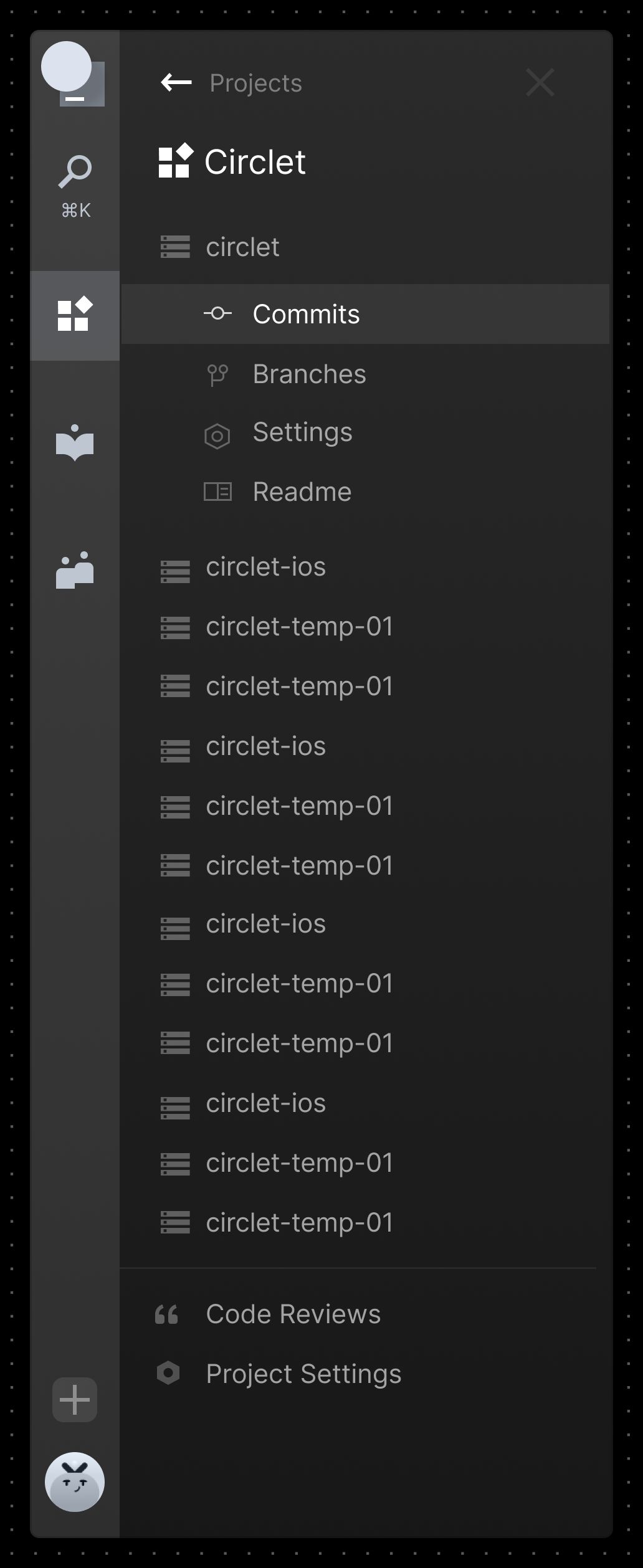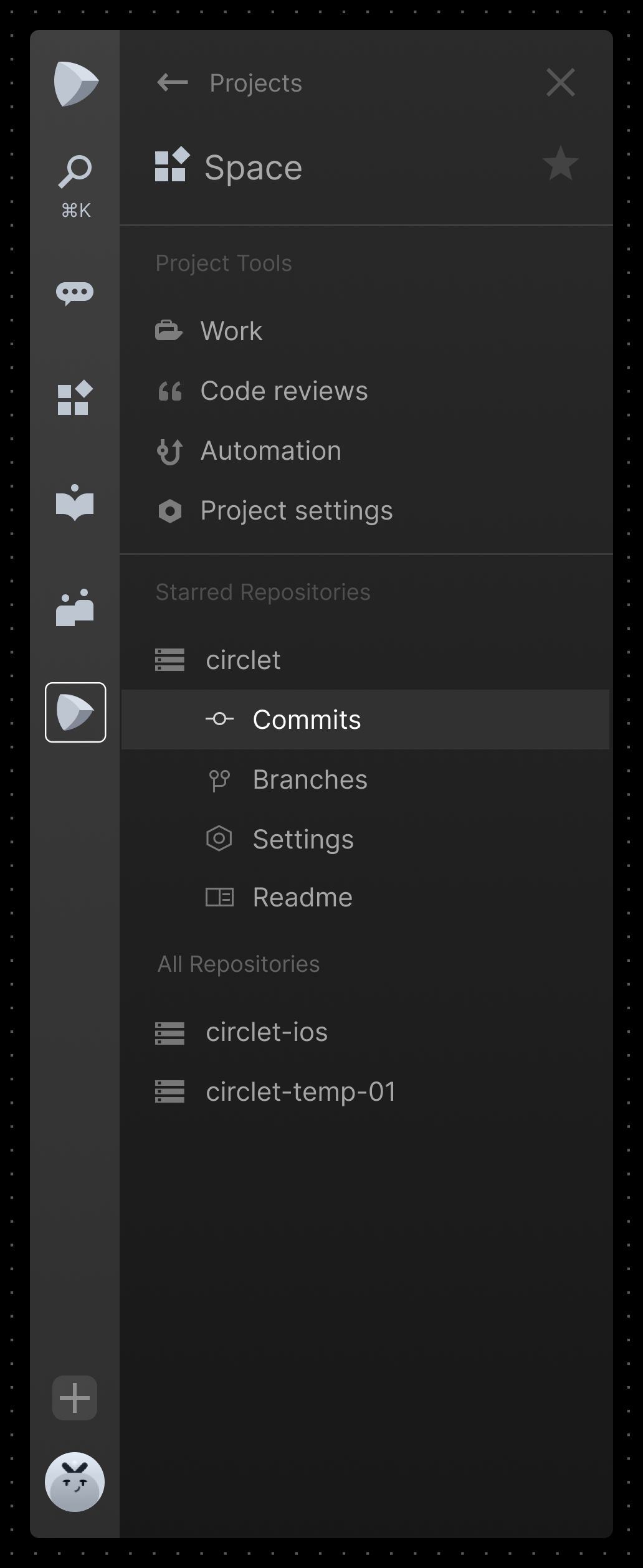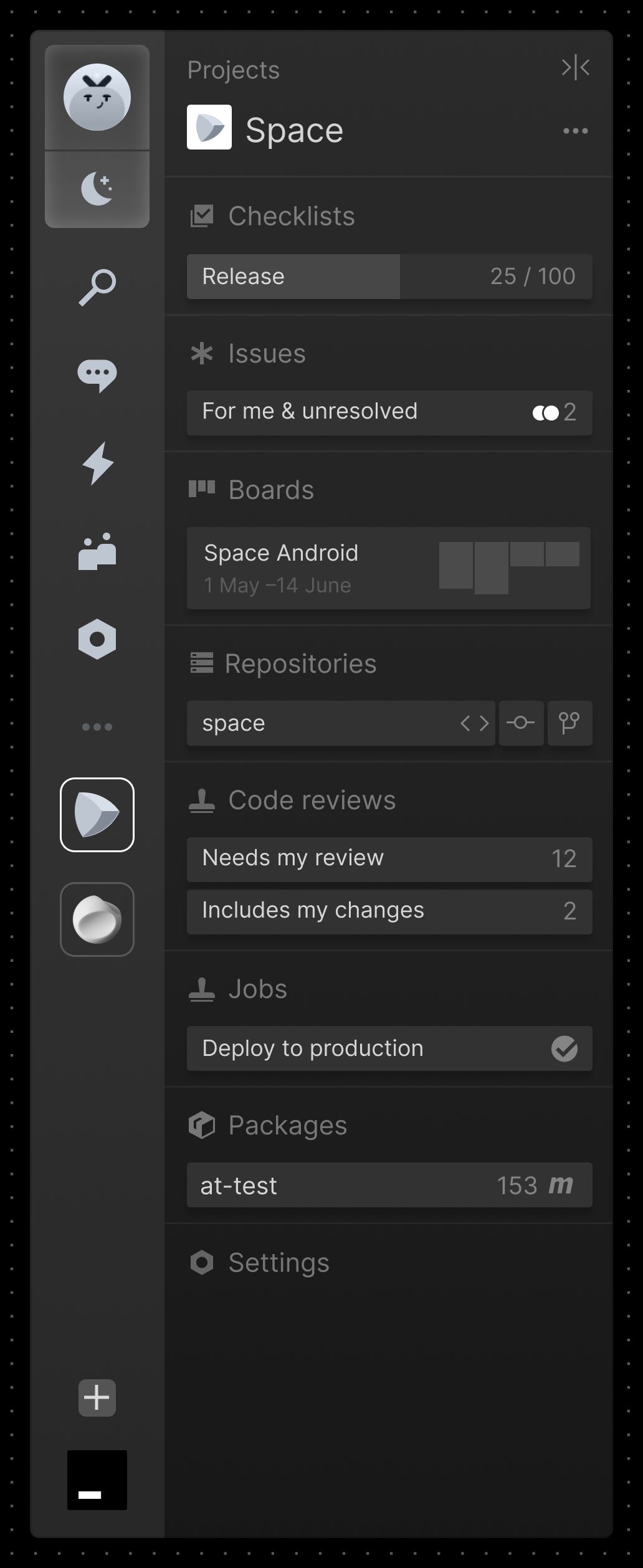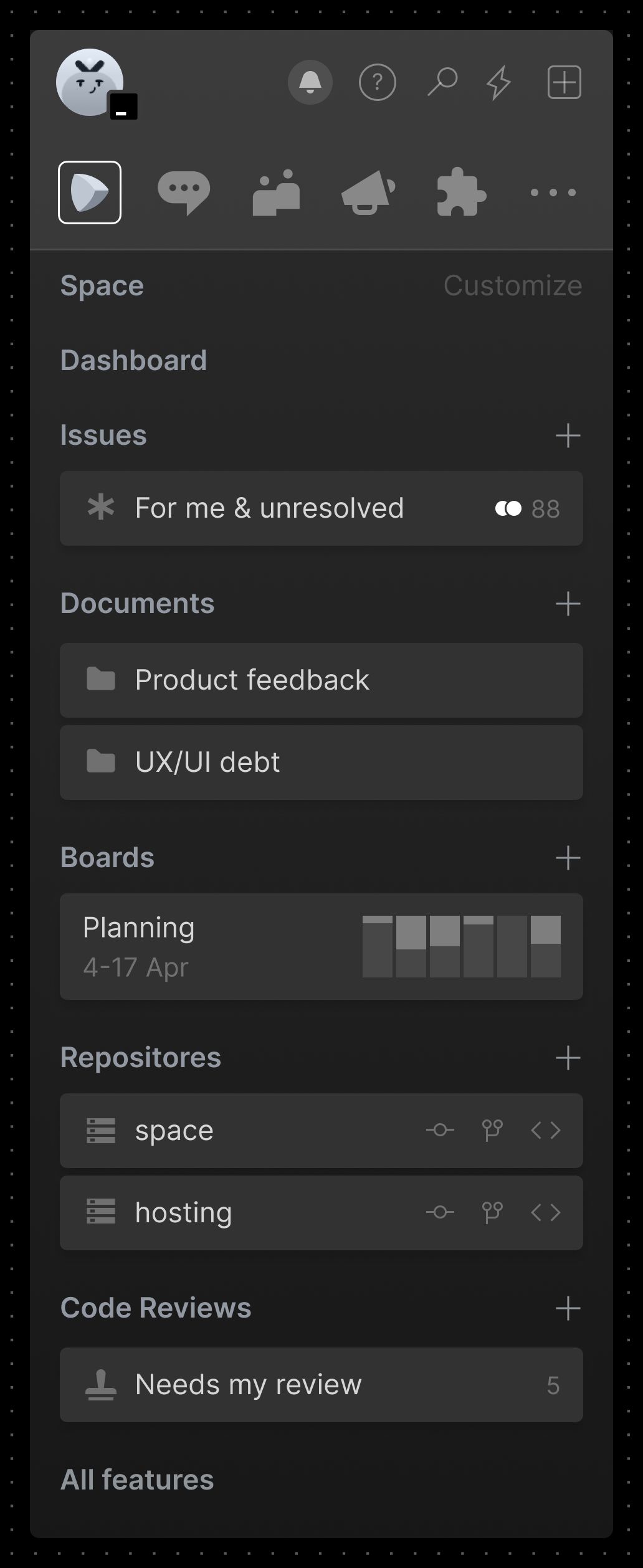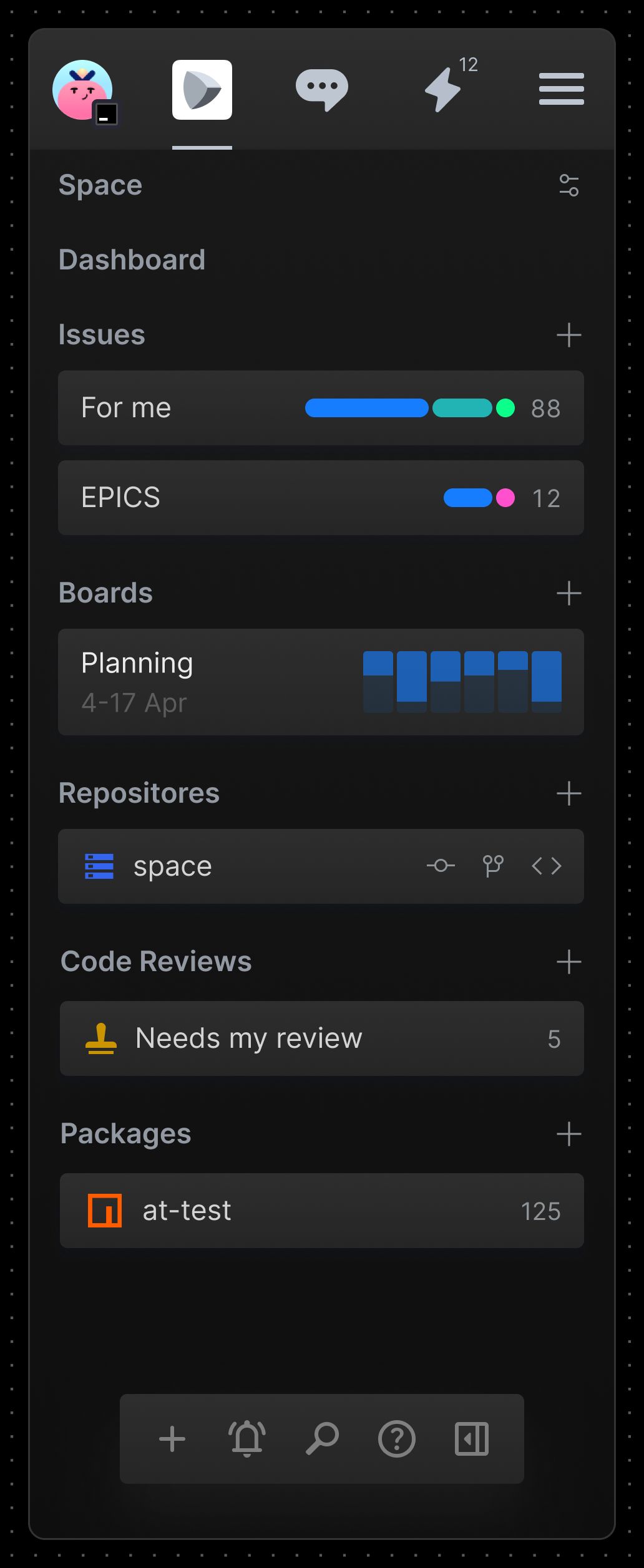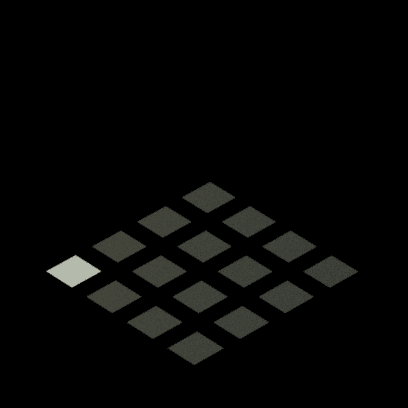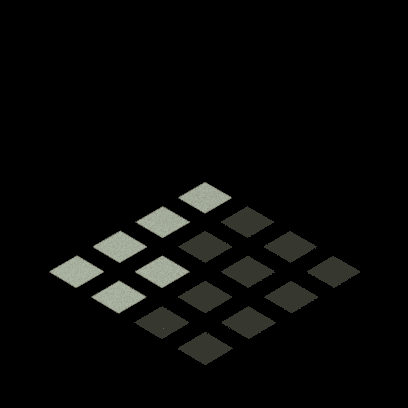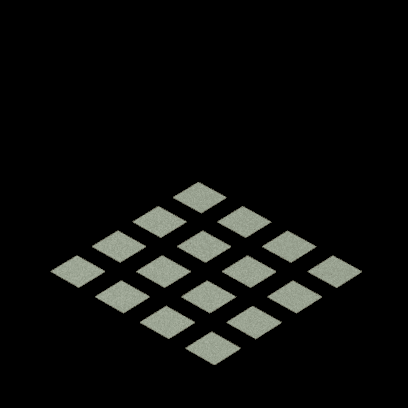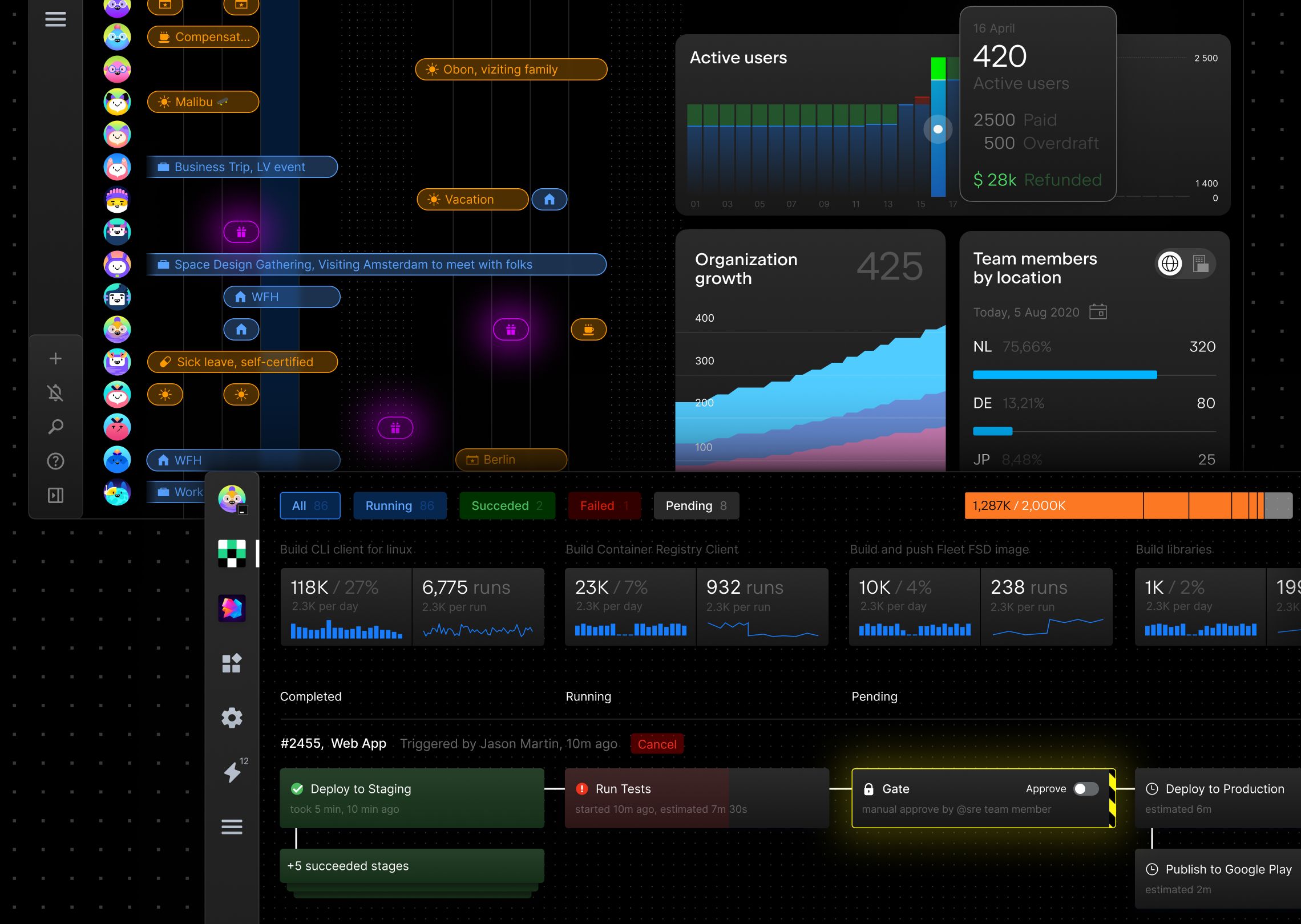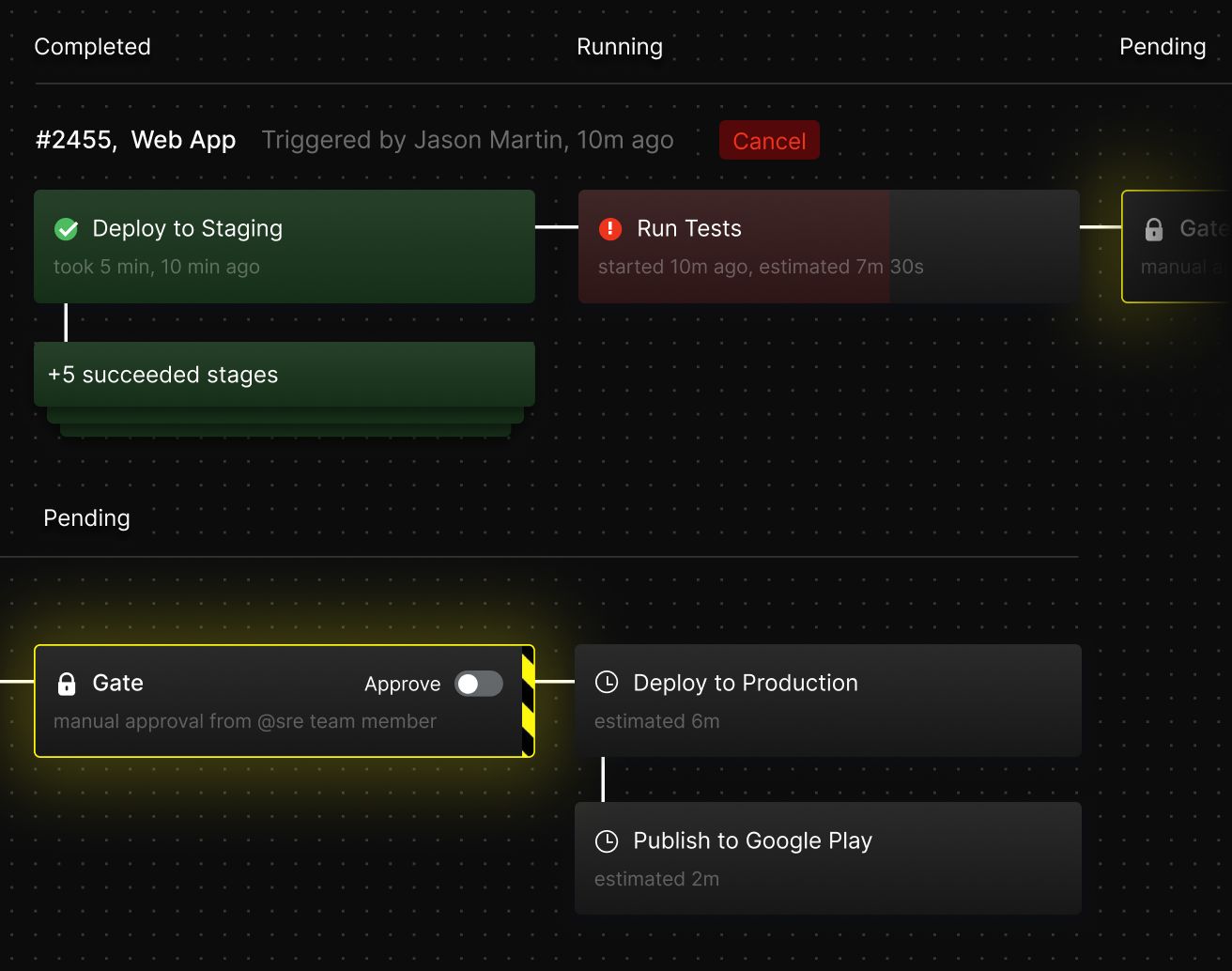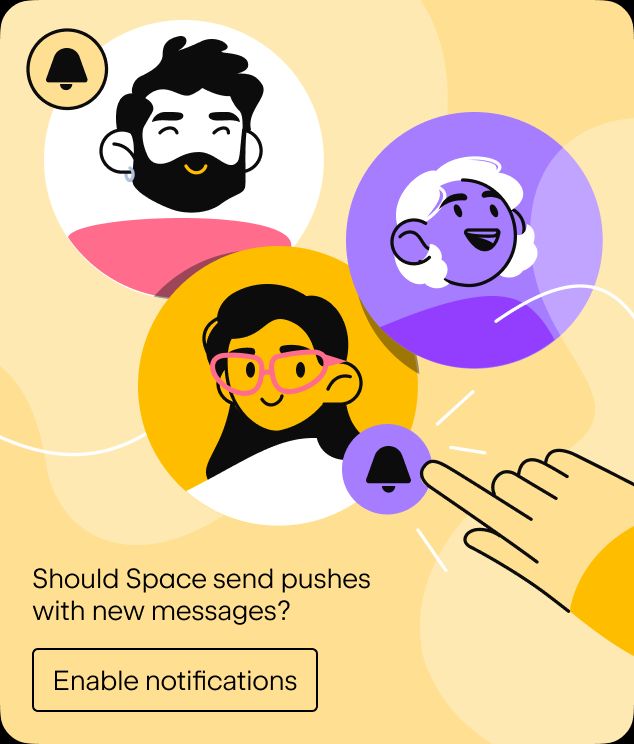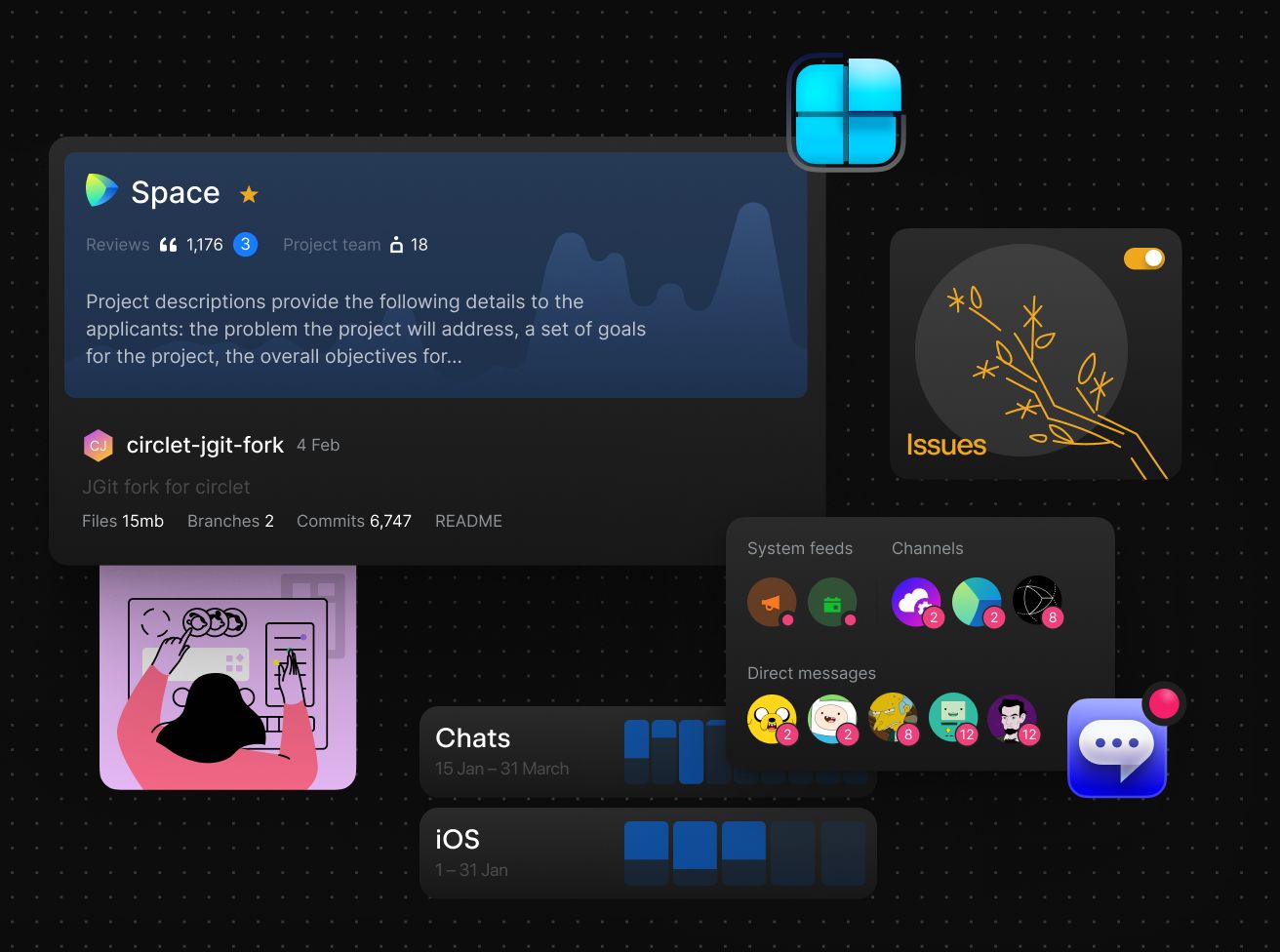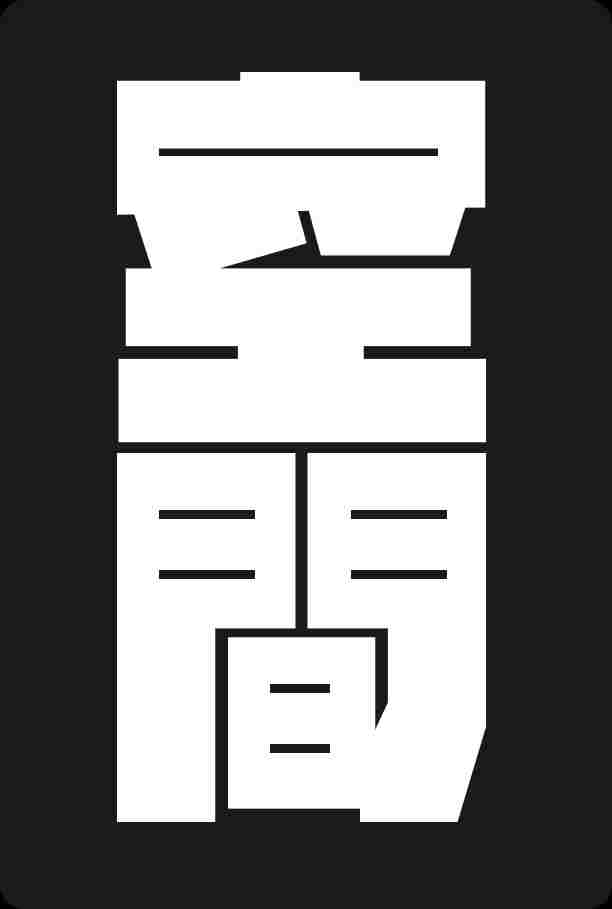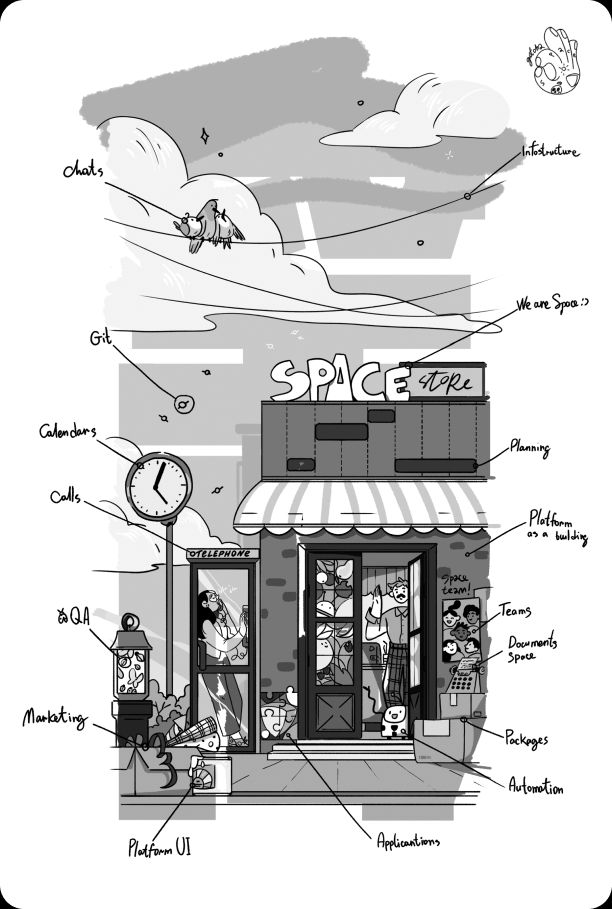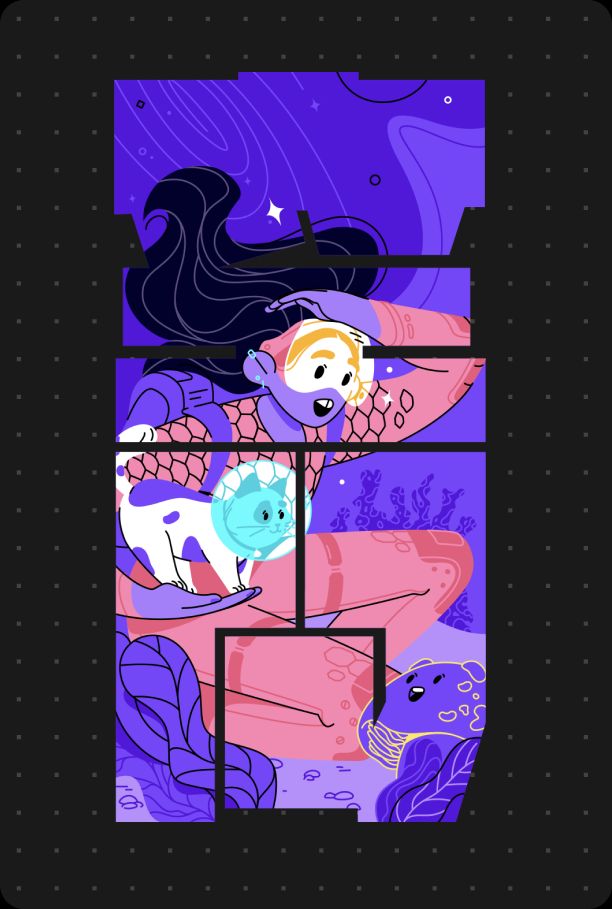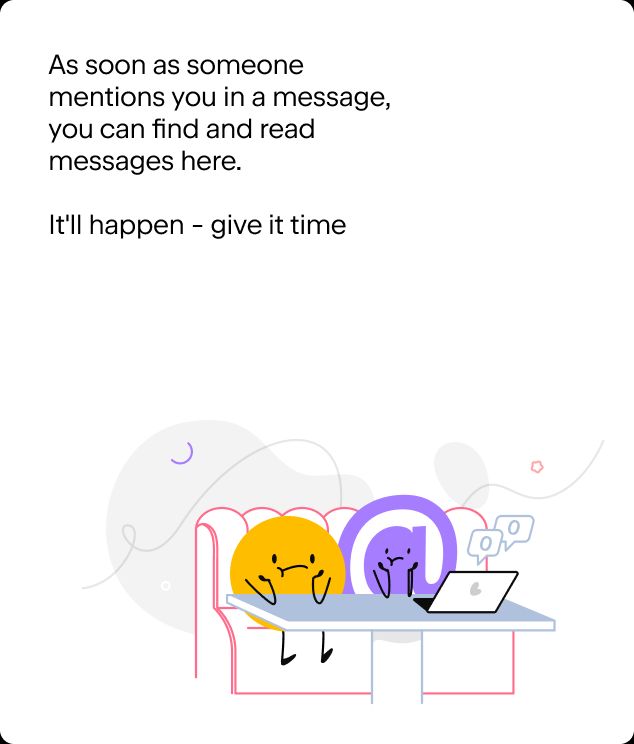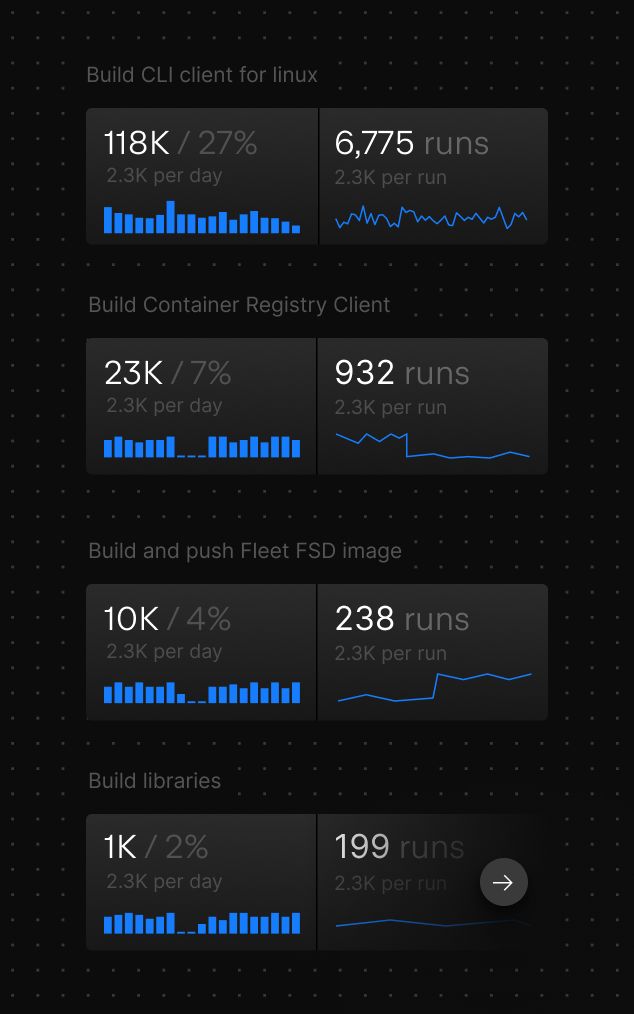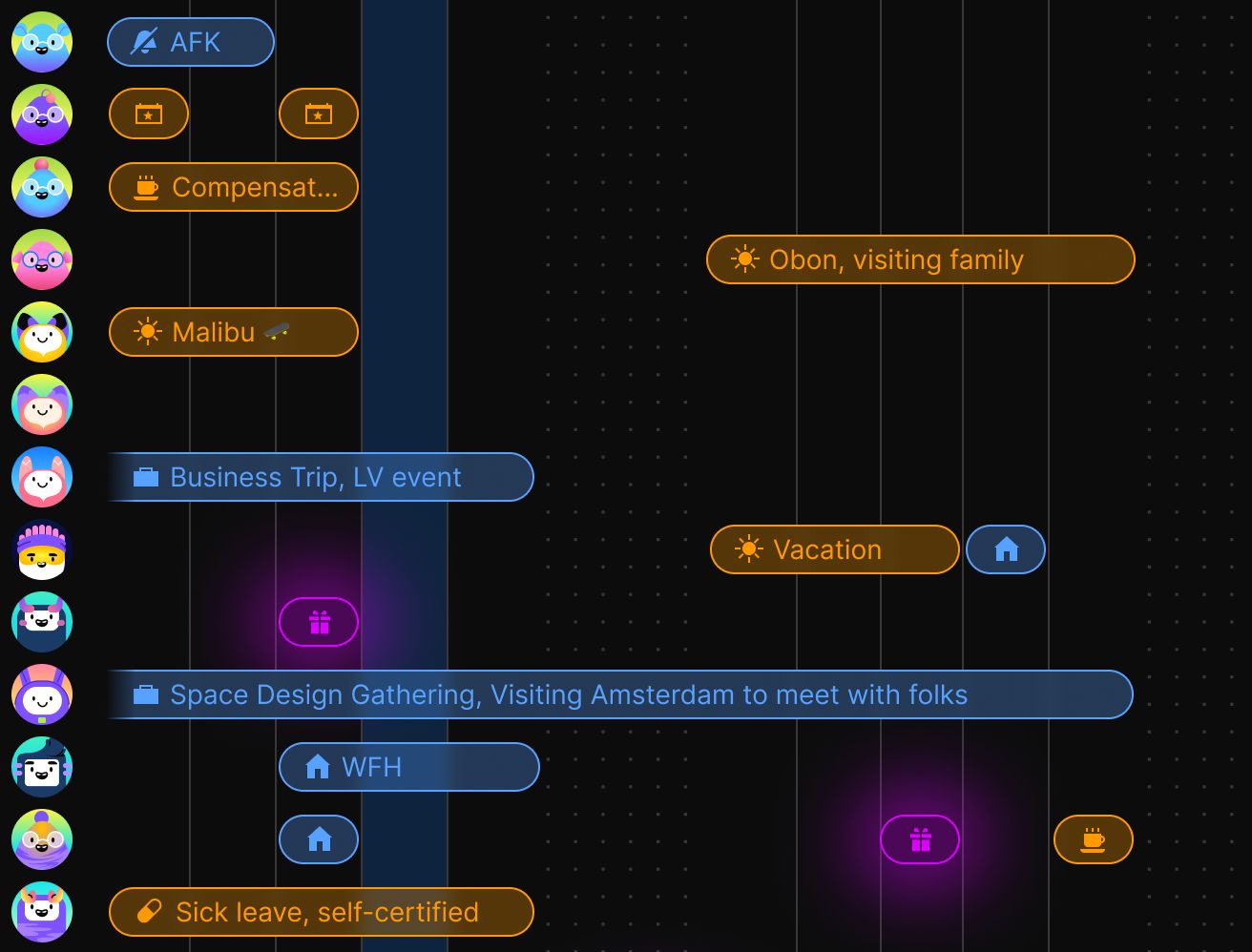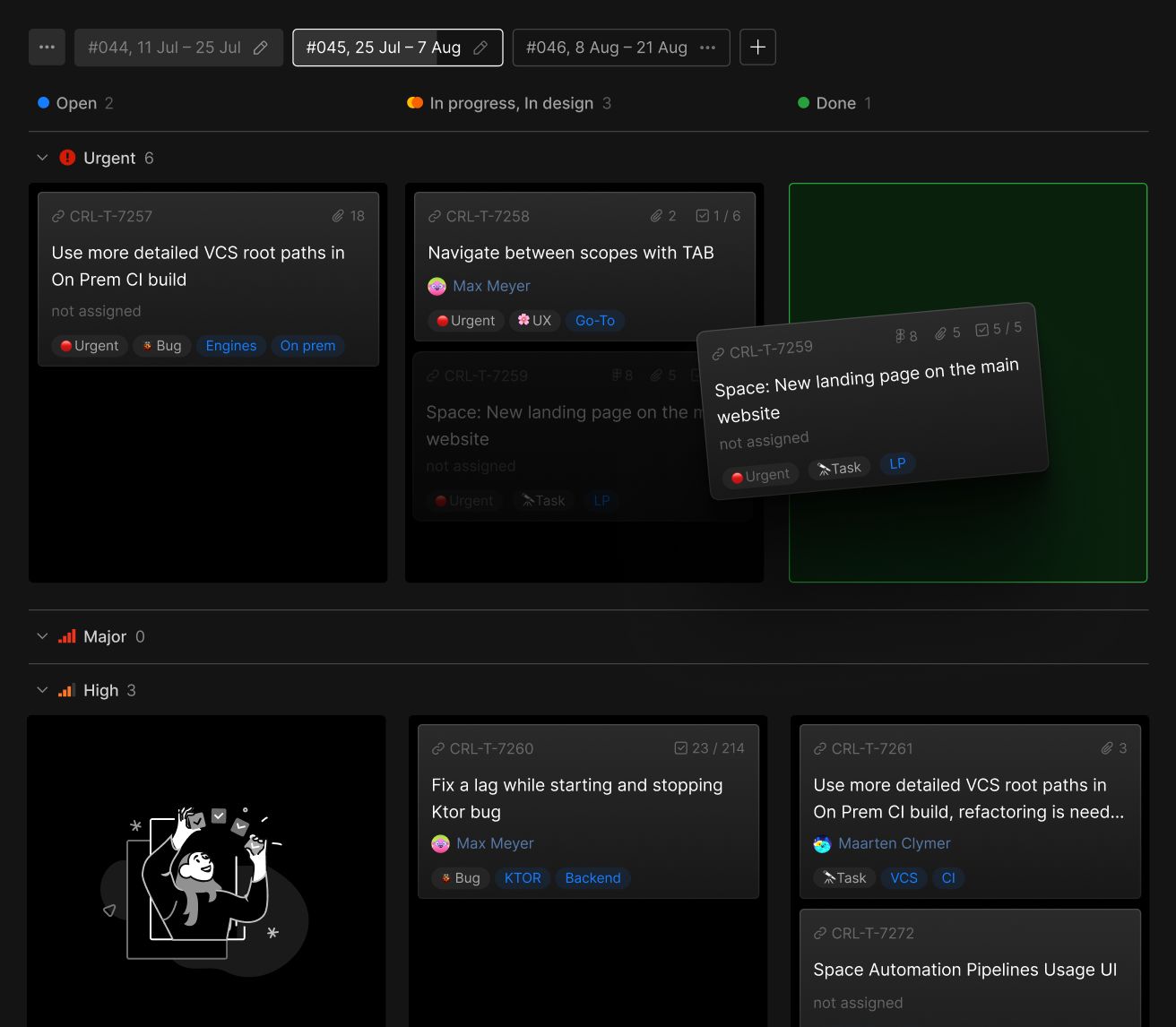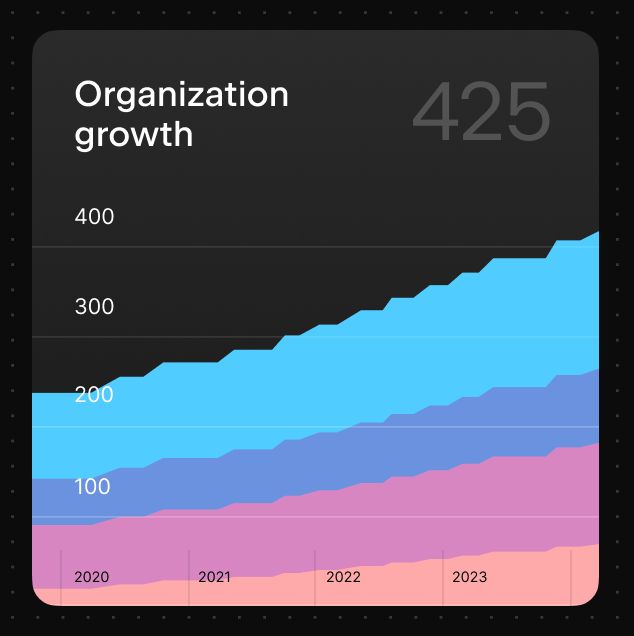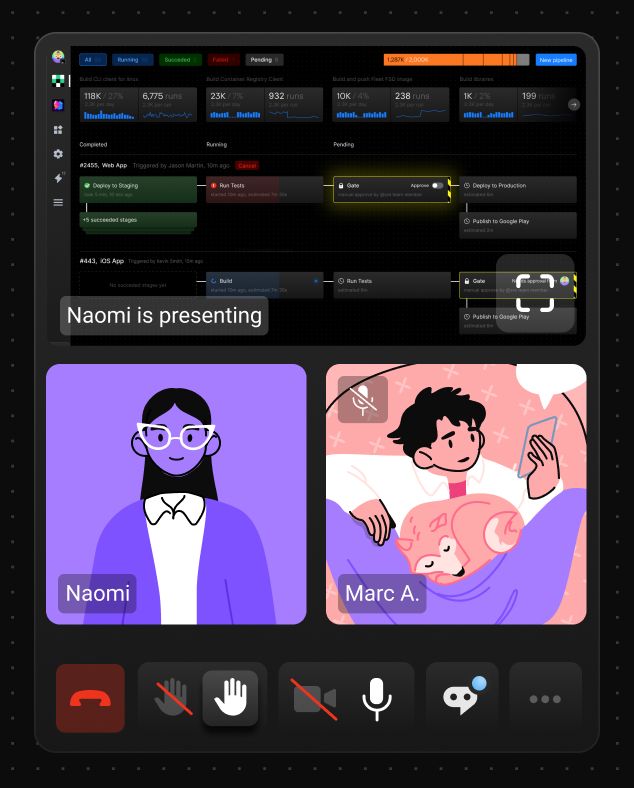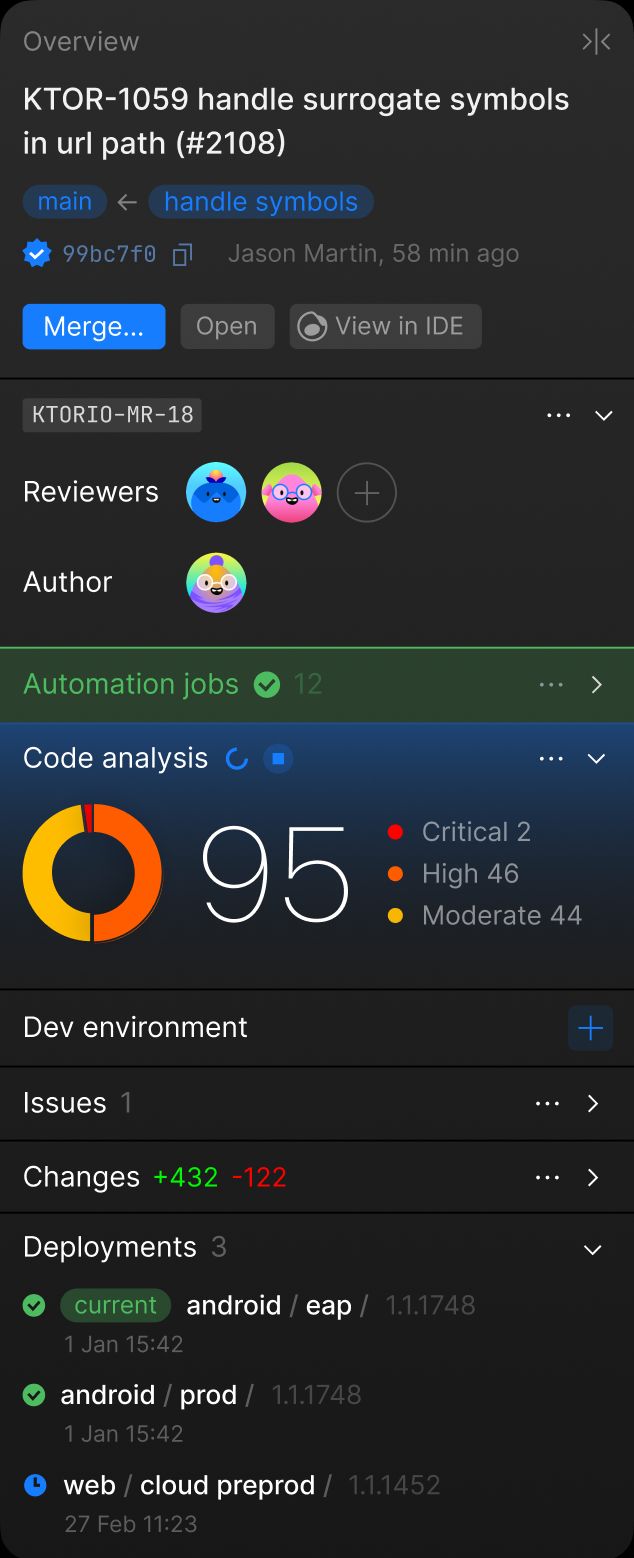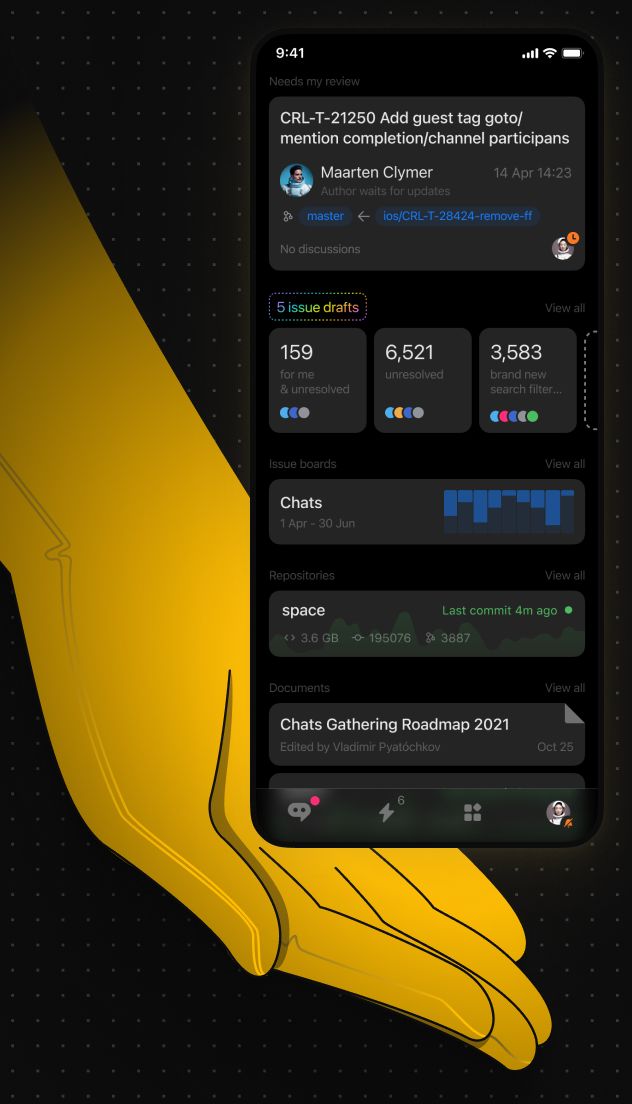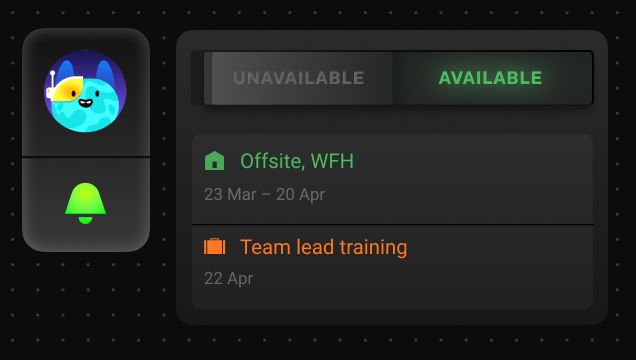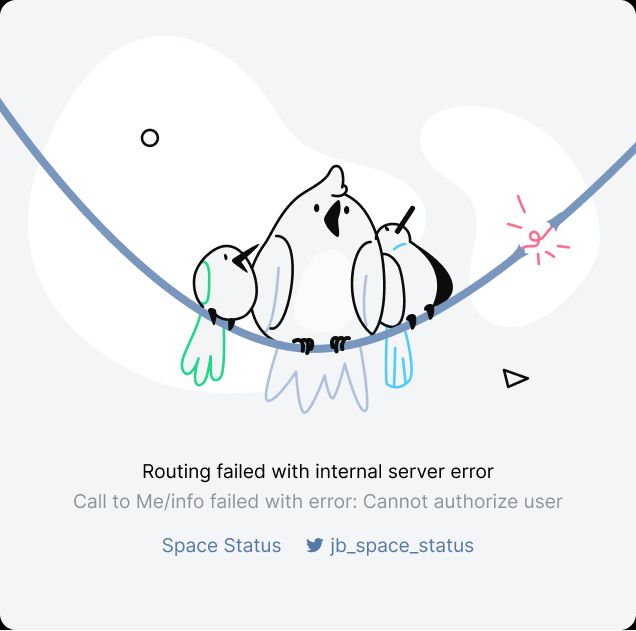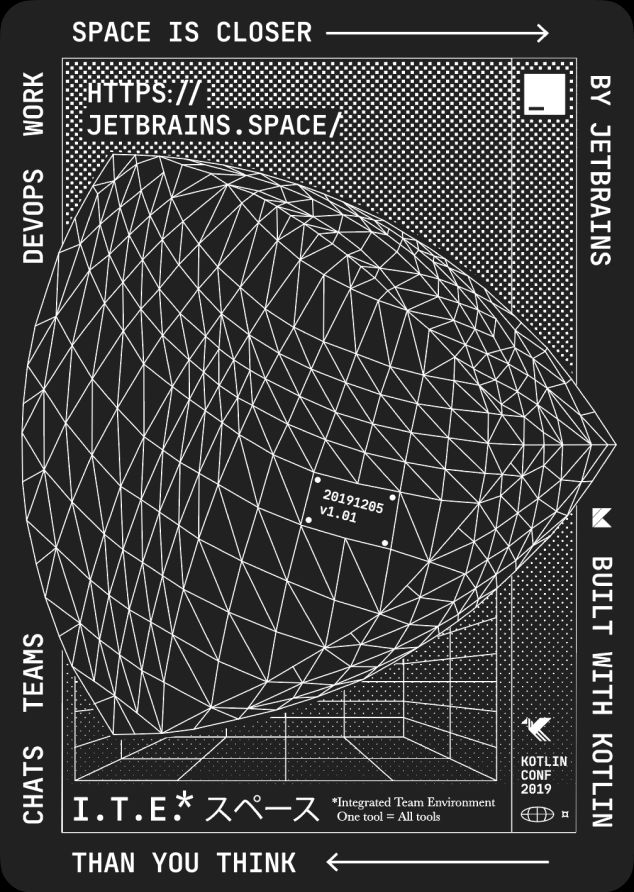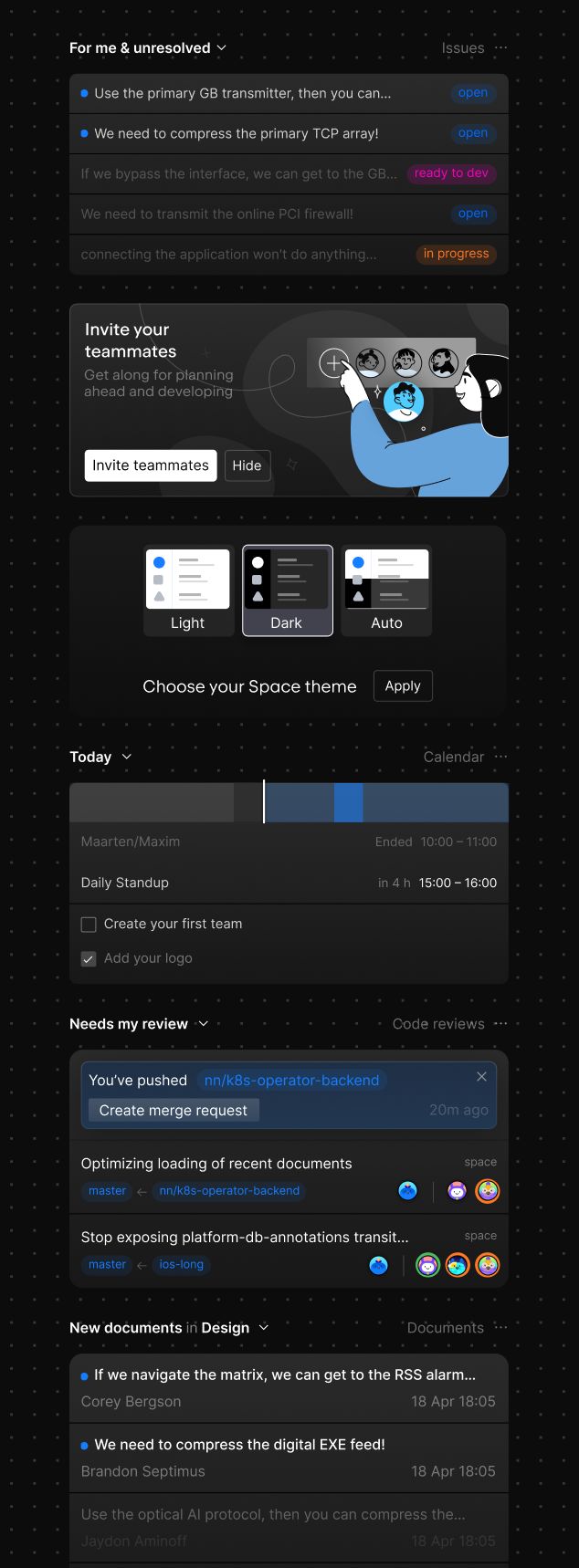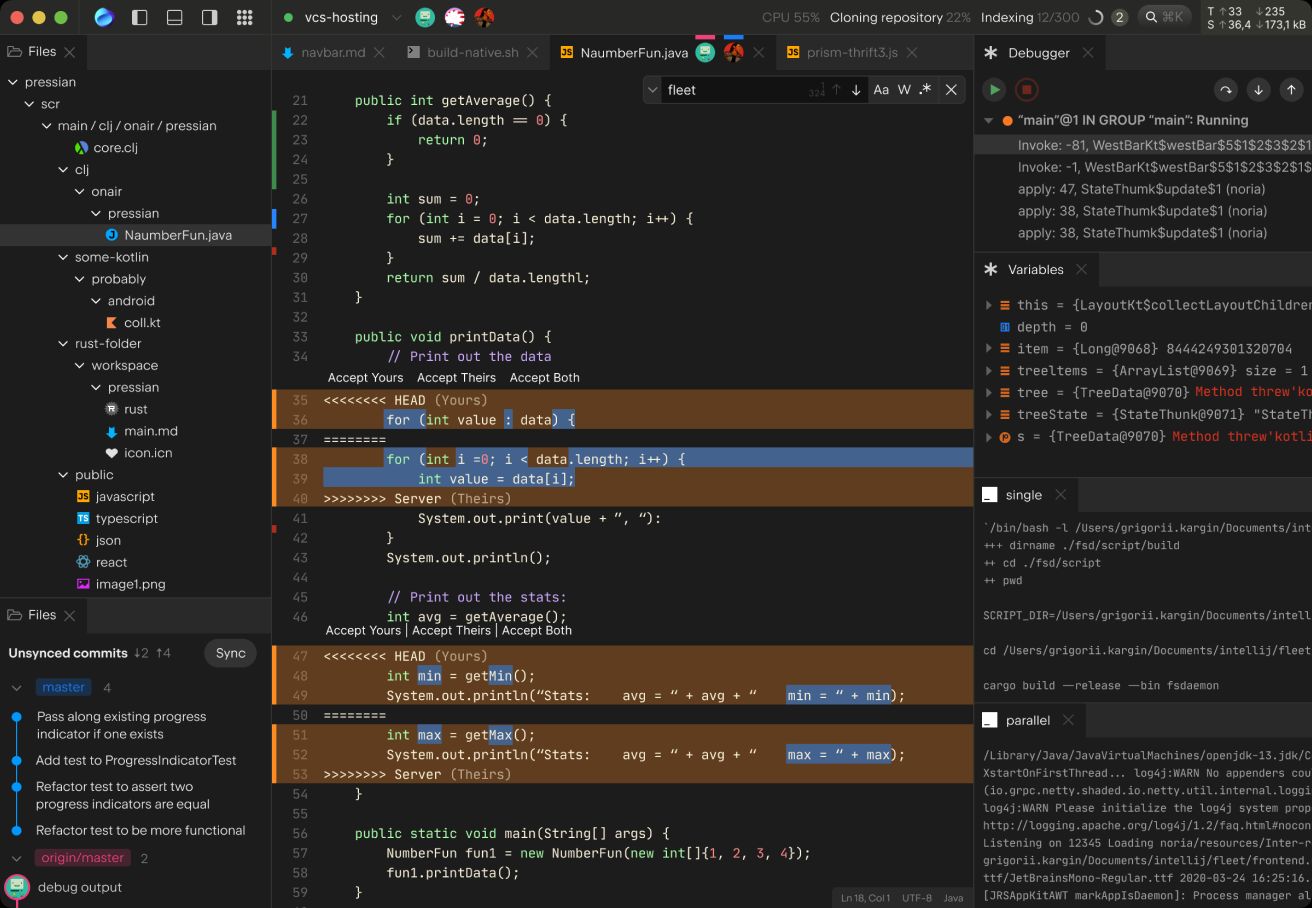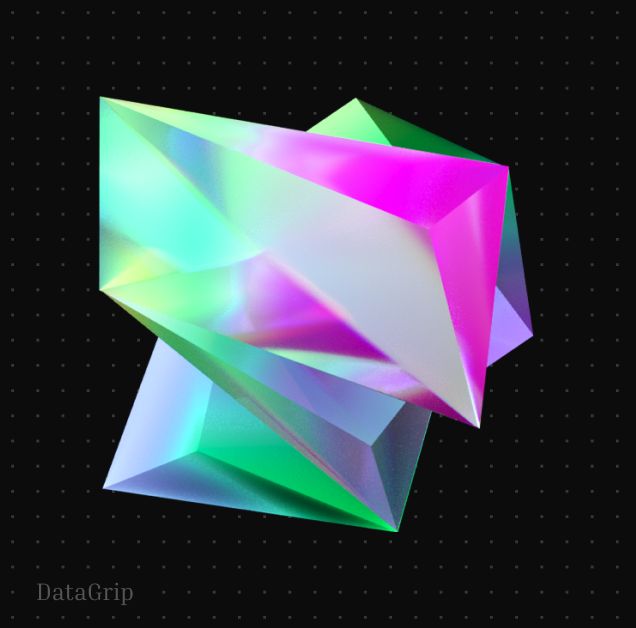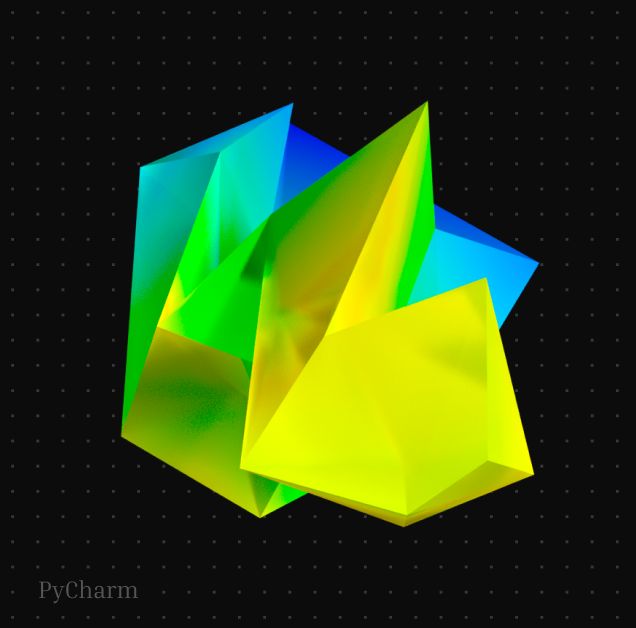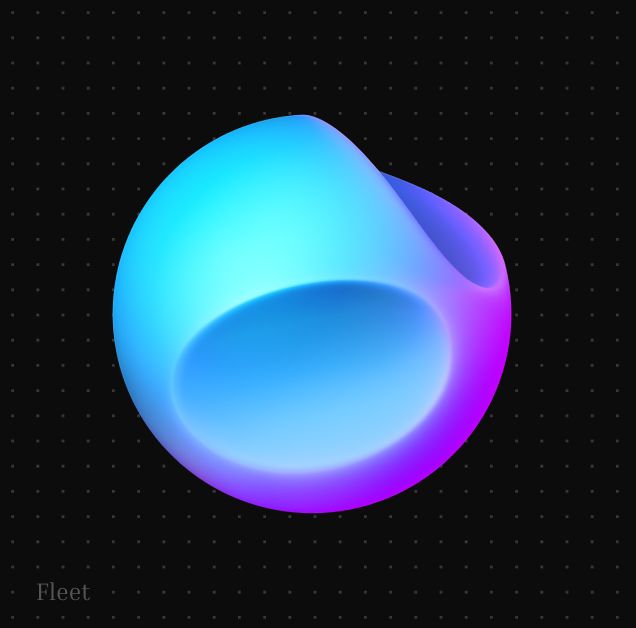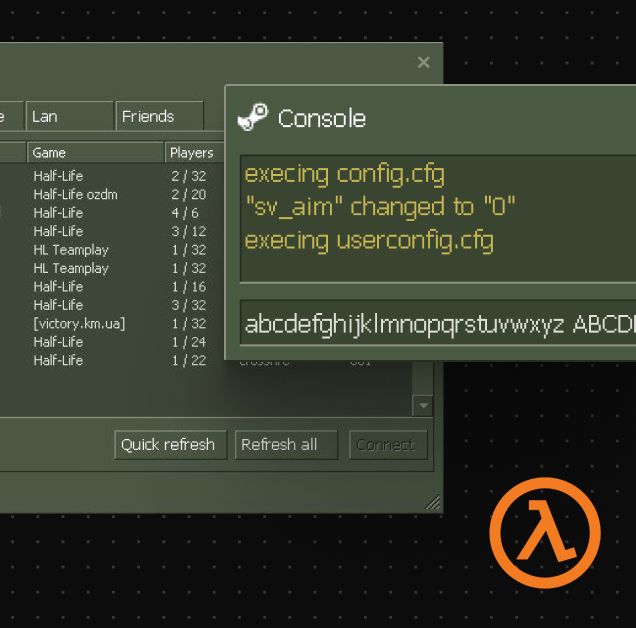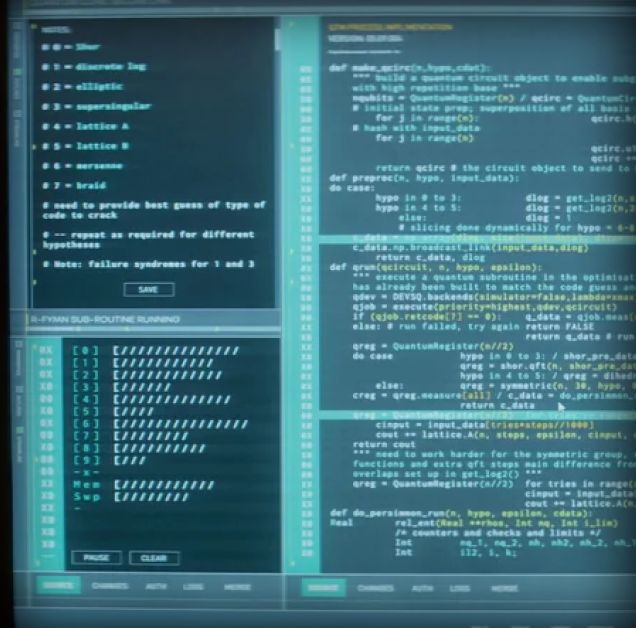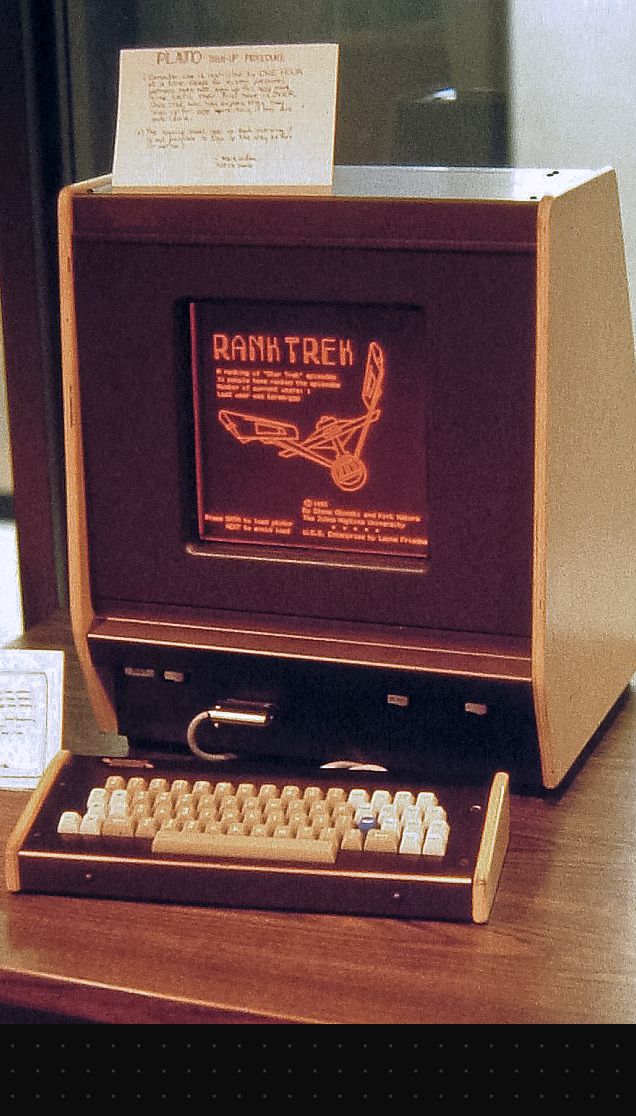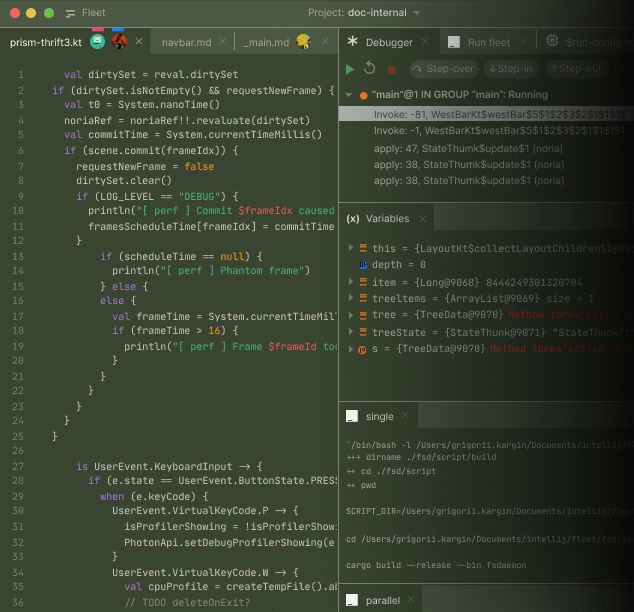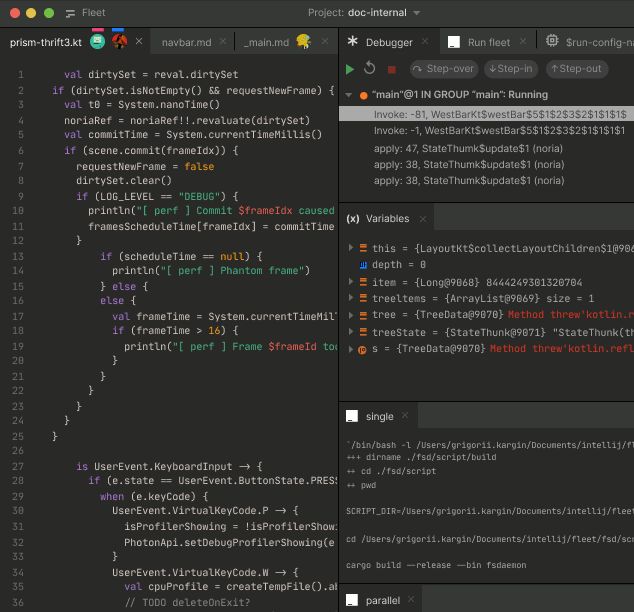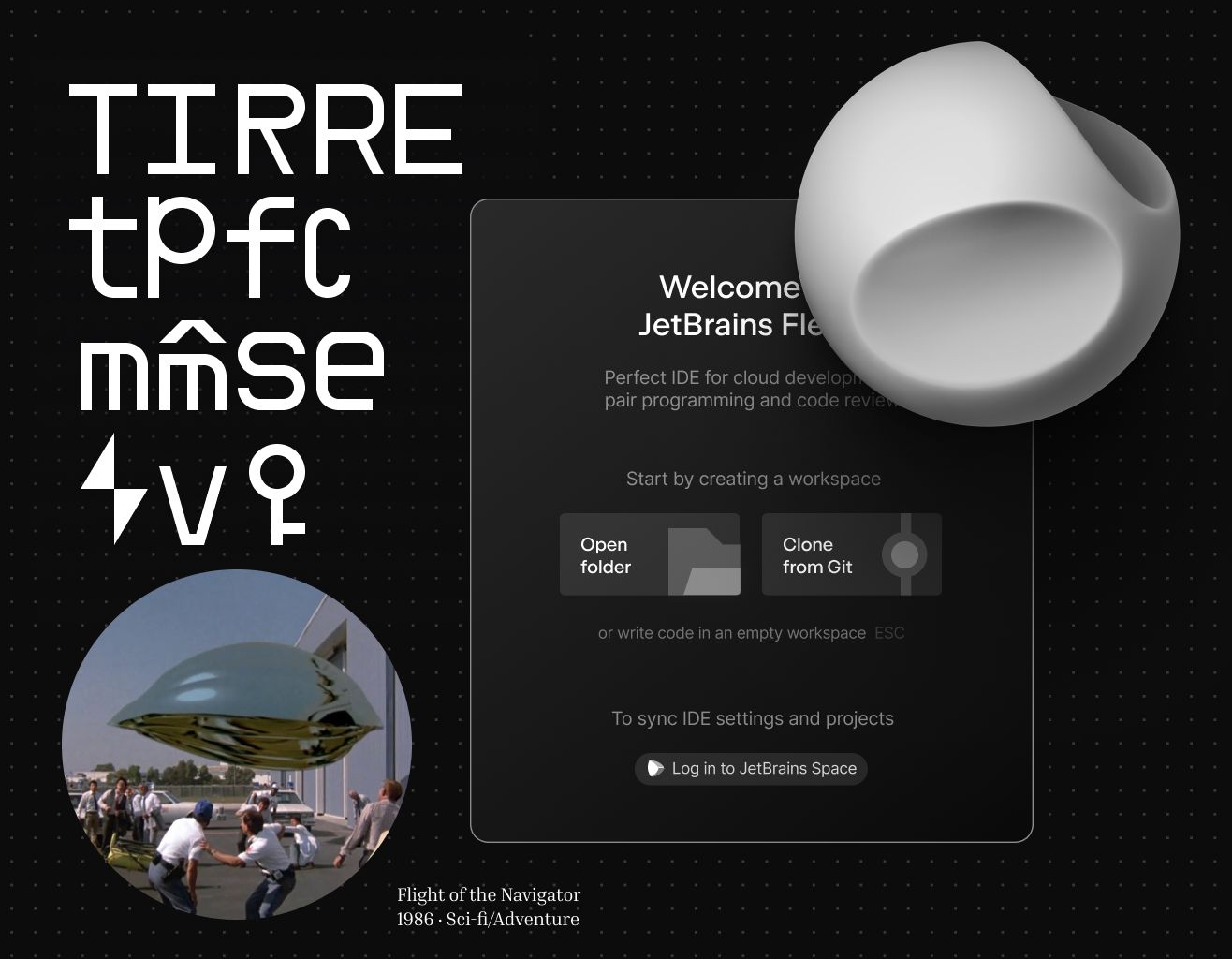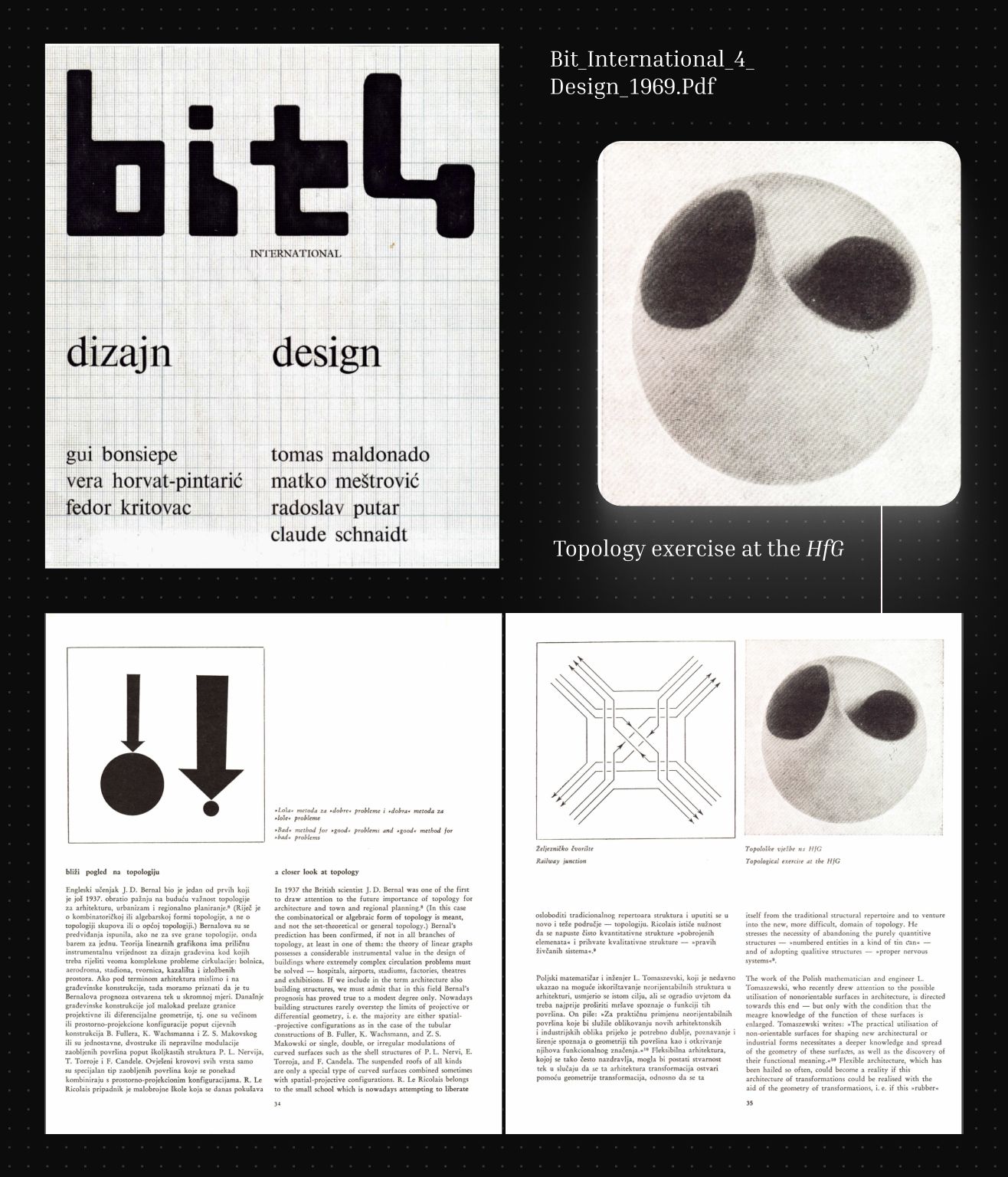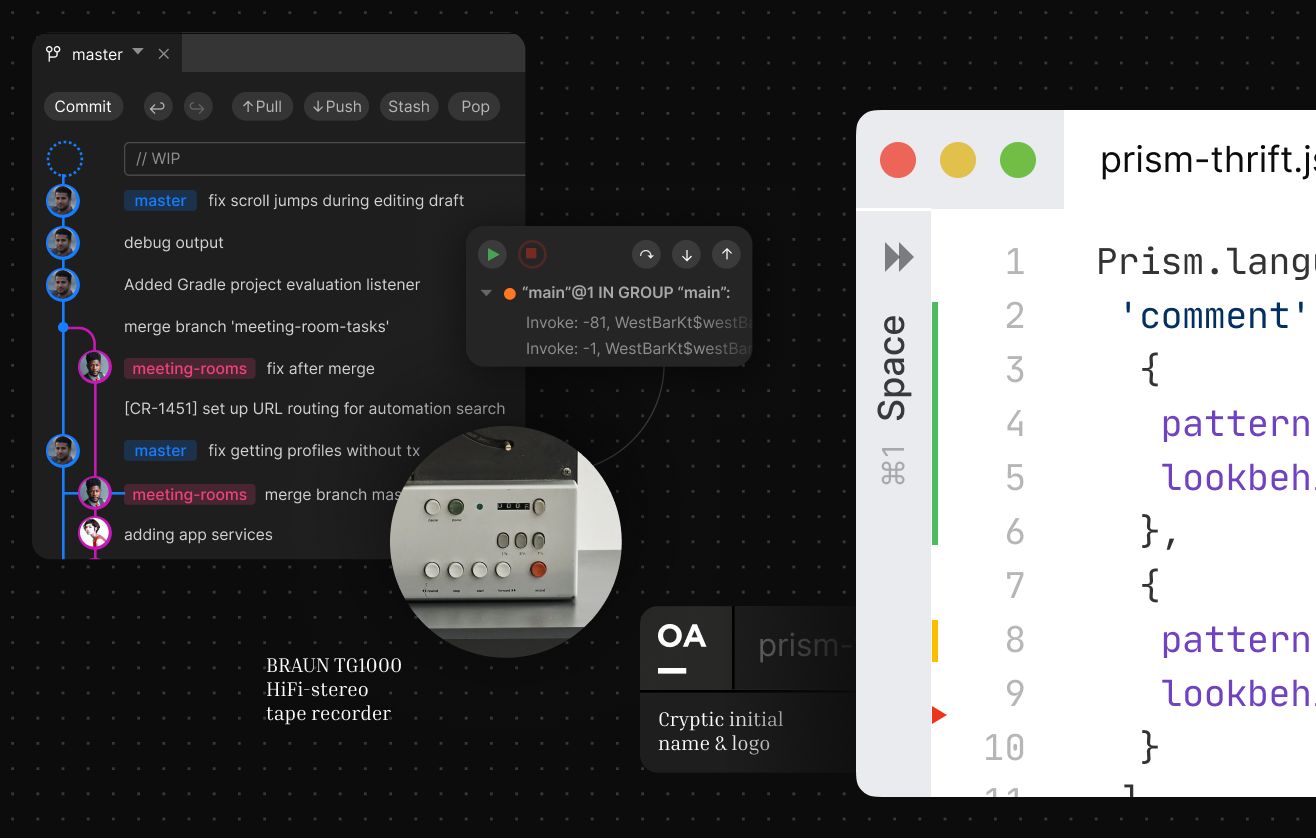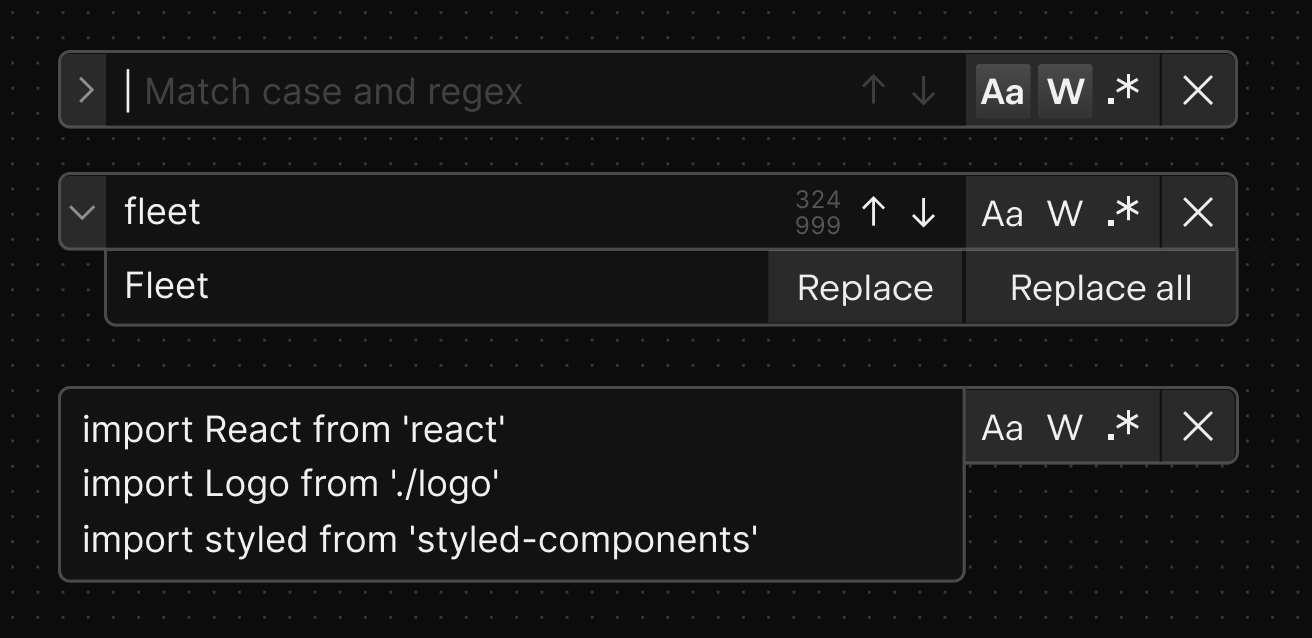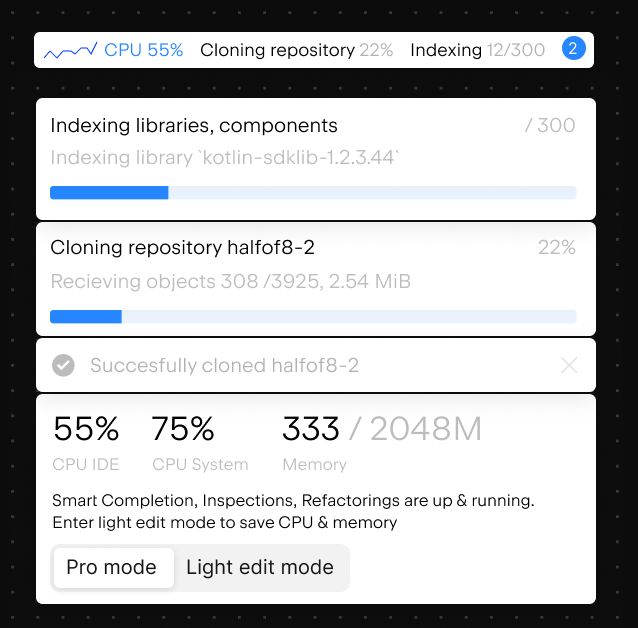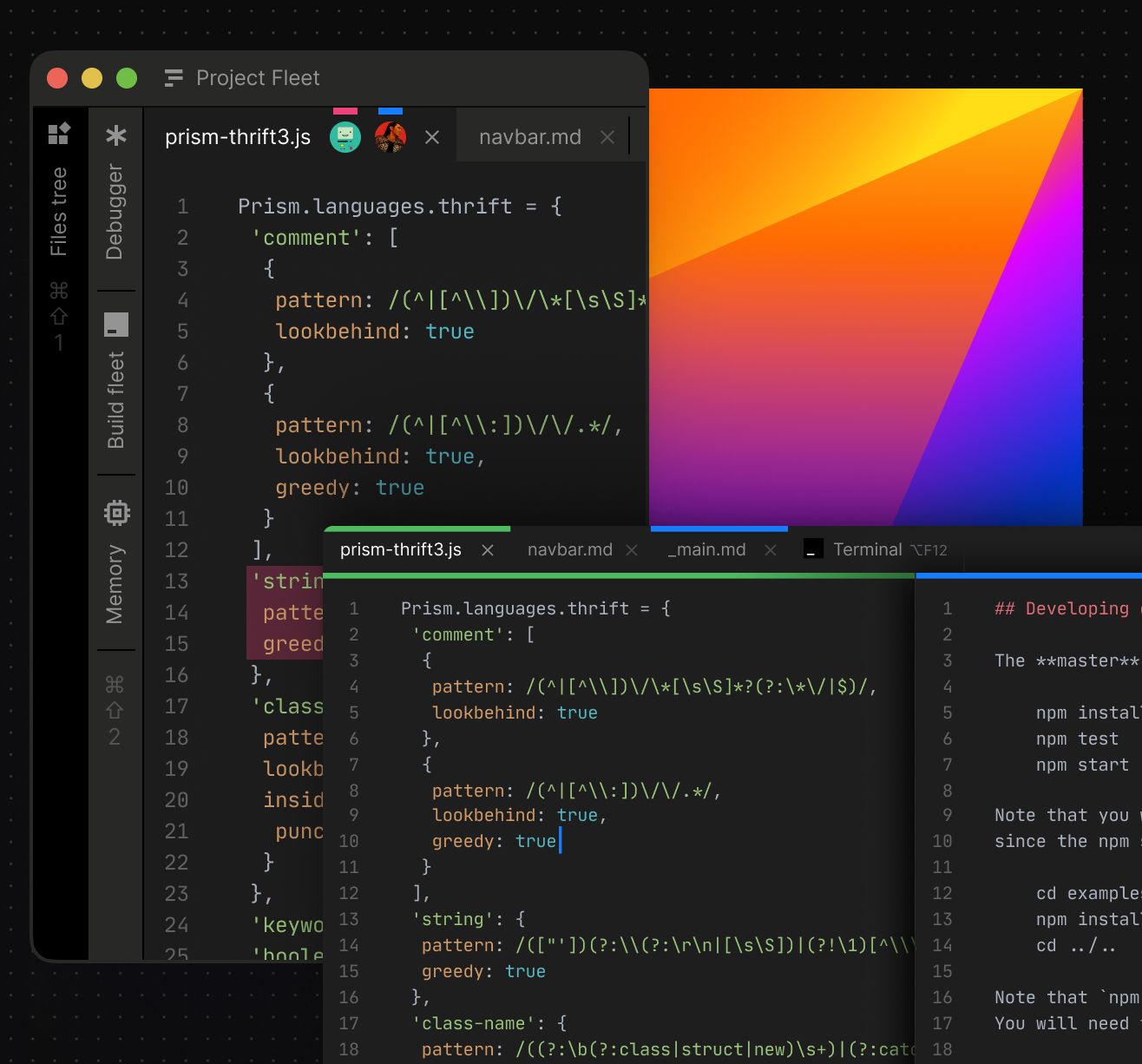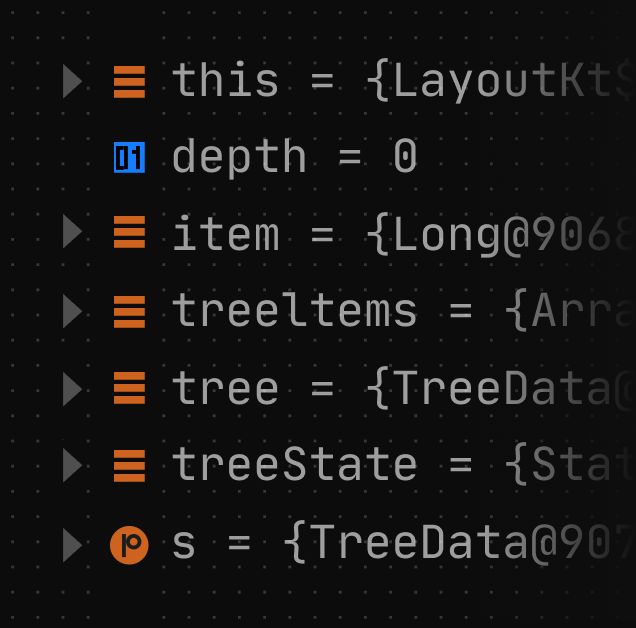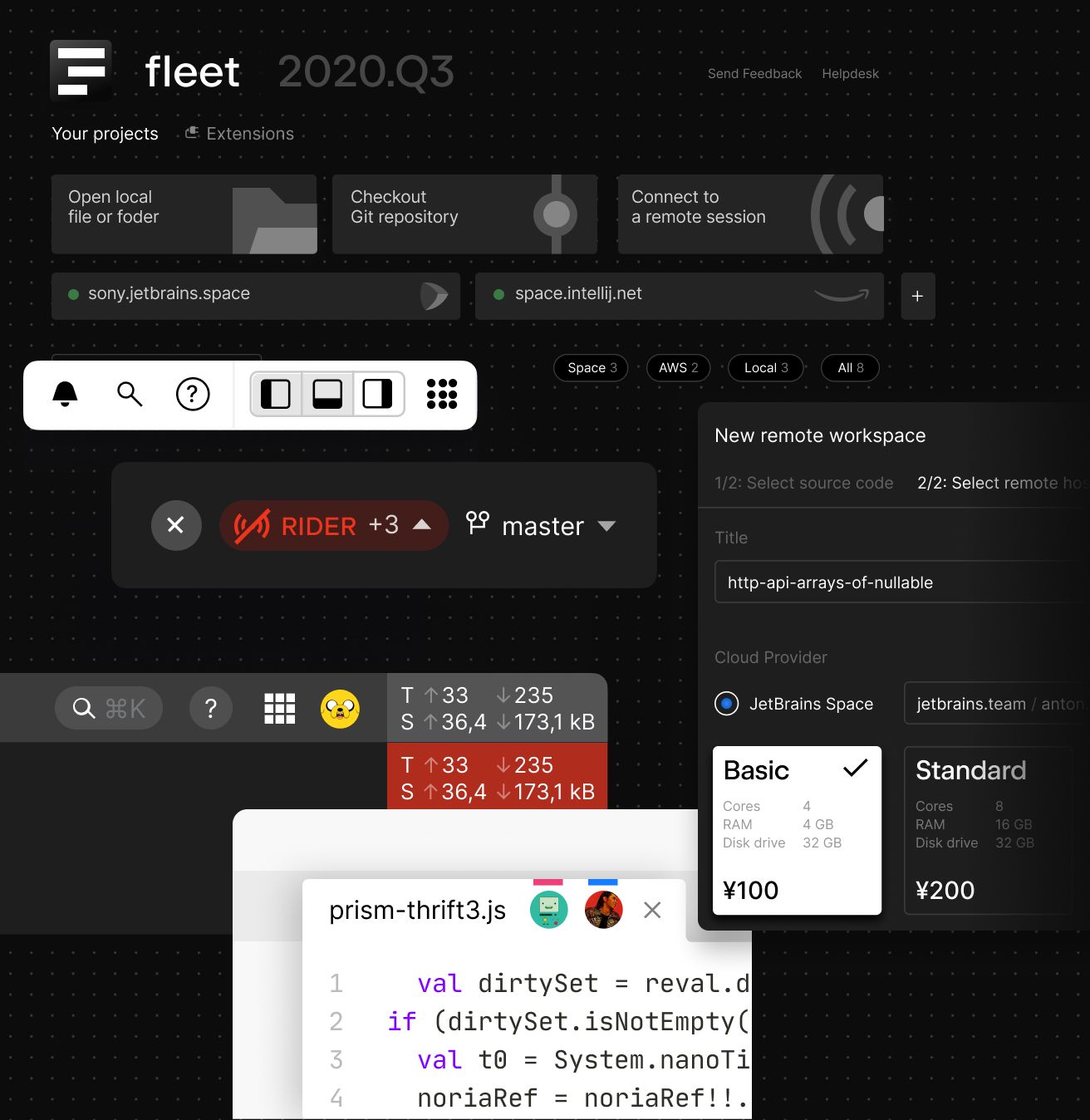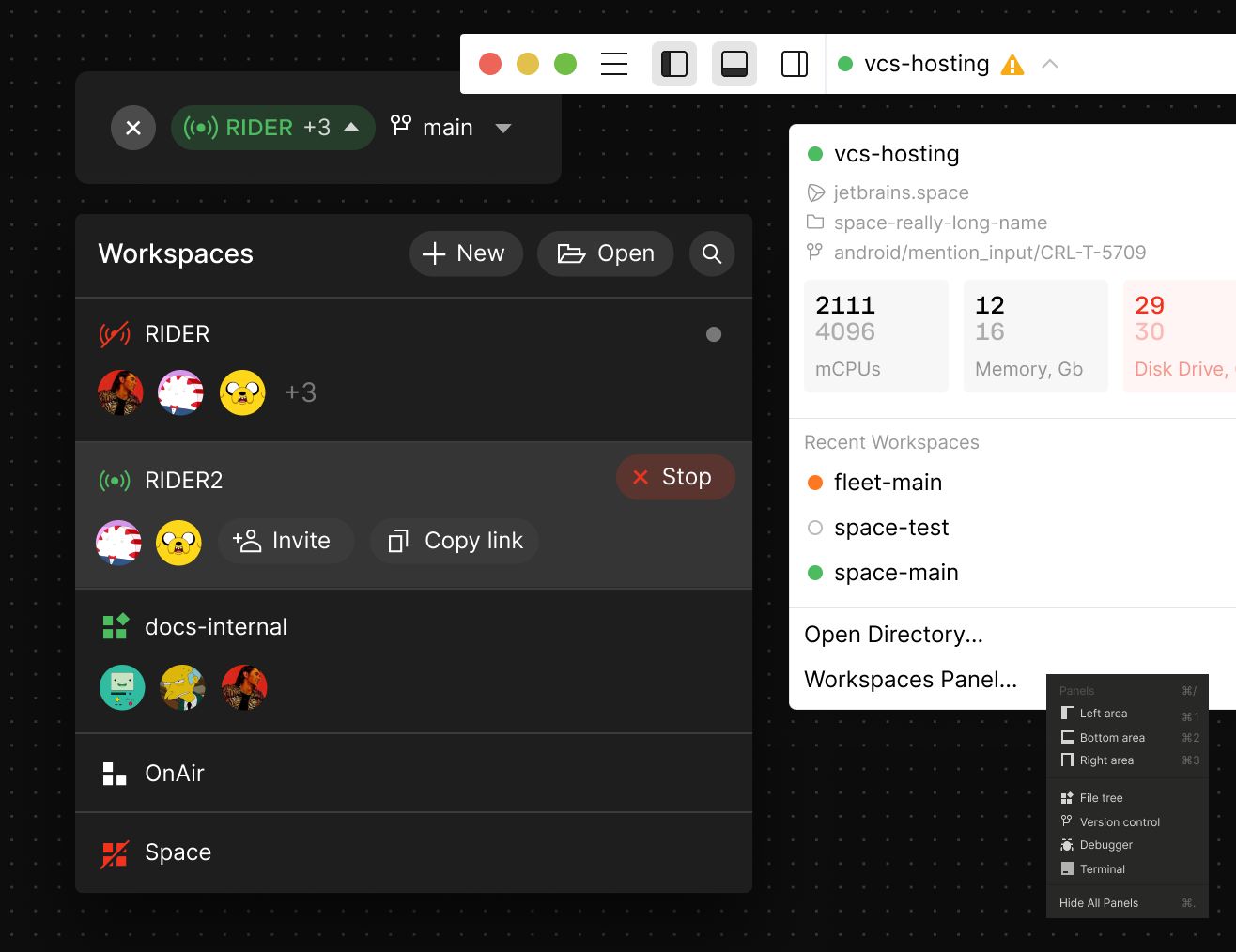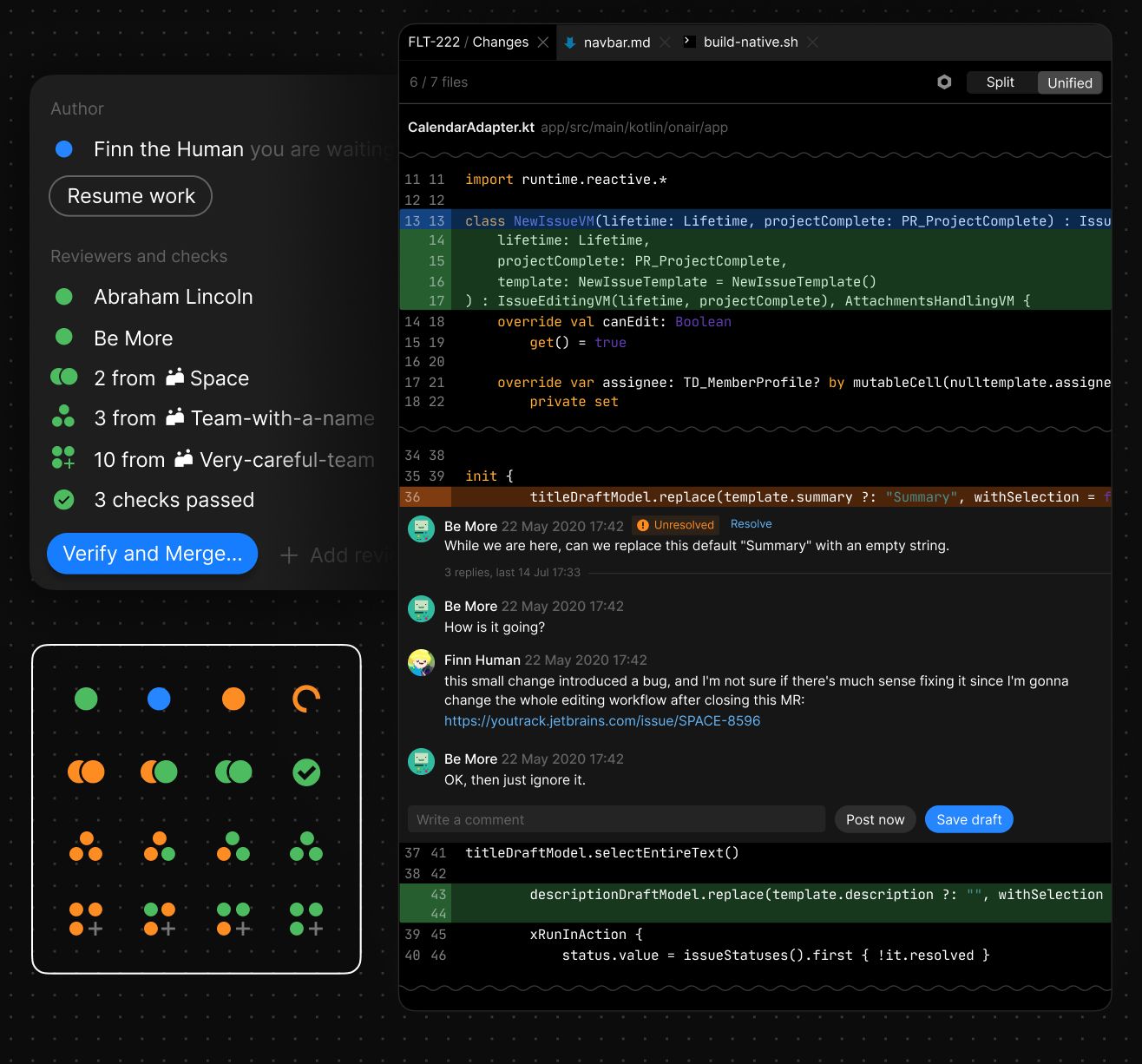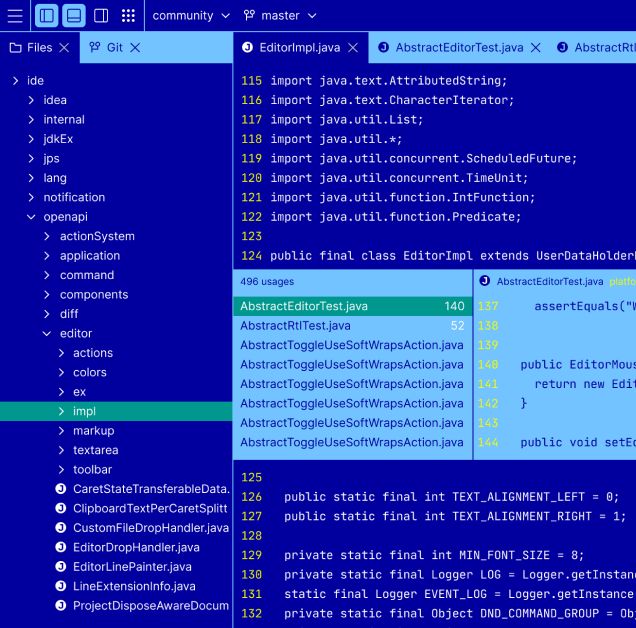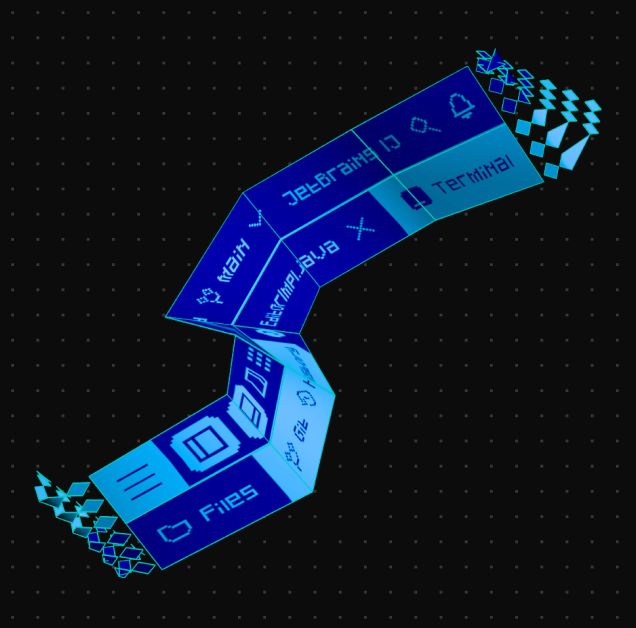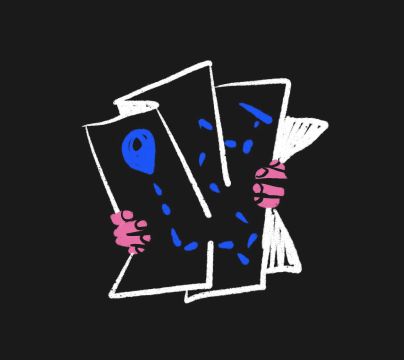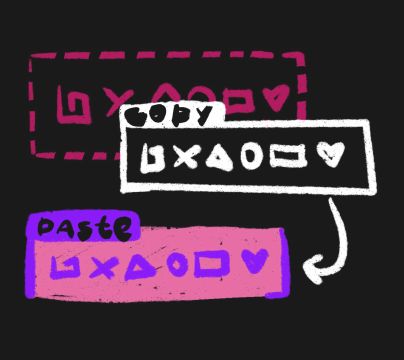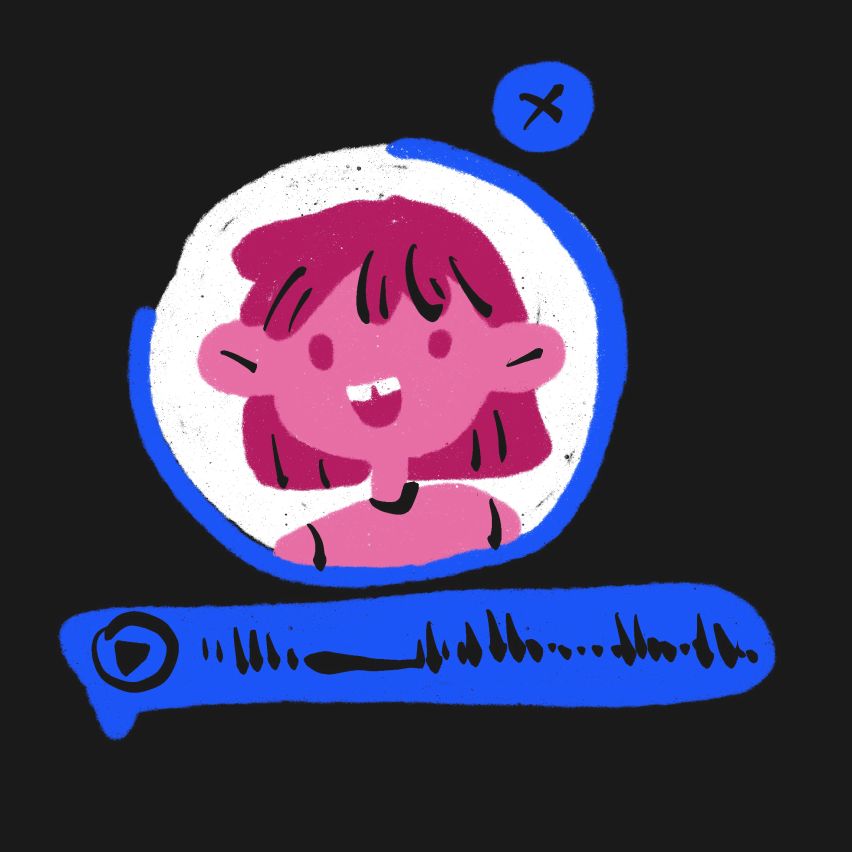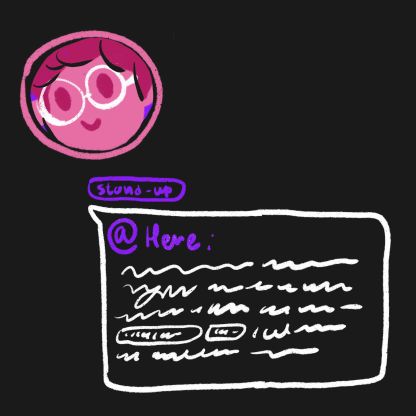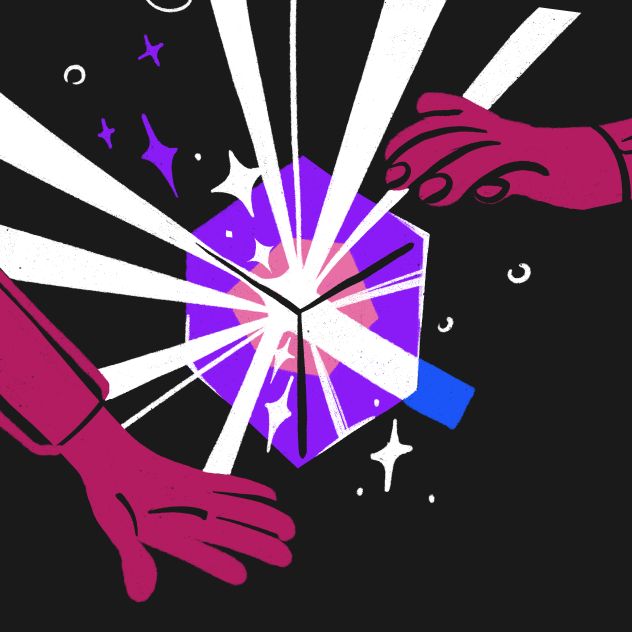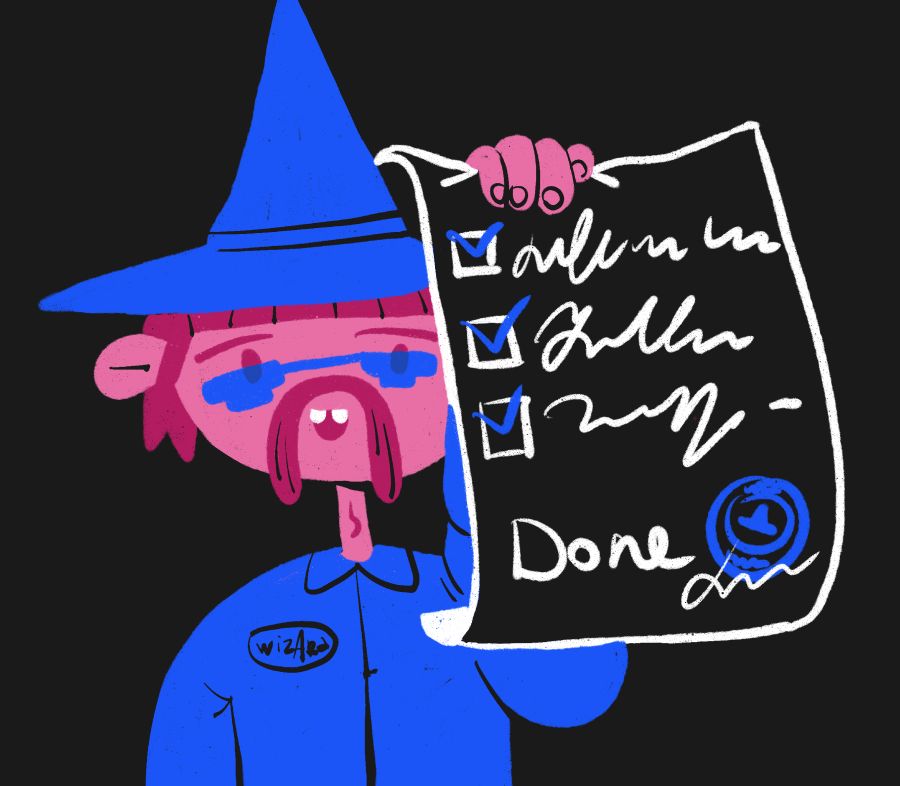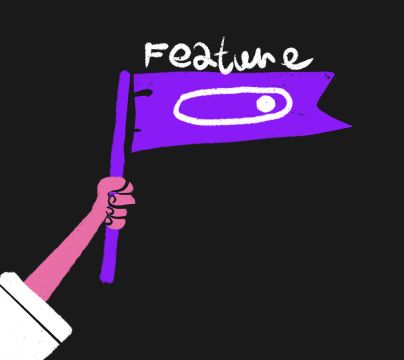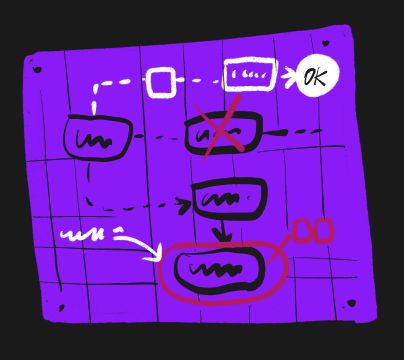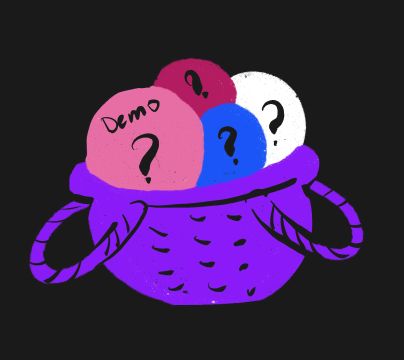Anton です。
Tokyo-based graphic artist & software designer
Currently Design Lead @ JetBrains Previously Global Design Director @ Wrike, Sr. Design Manager @ Veeam
In recognition of our work, we’ve received SOTD, Developer Award, and CSS Design Award. Folks from PixelJam helped to build this website. Workflow illustrations are drawn by K. Danilina.
→Scroll this page for UI/UX projects.
18’–..’ Space. Chat, task tracker, ci/cd, and code storage. 19’-21’ Fleet. Multi player code editor.
Or delve into my art in the ½8 Art Journal...
An infinite grid displaying 3×4 artworks and their accompanying stories on the flip side.
...and listen to a set of sounds on 快音
A page highlighting a select few artworks where audio plays an essential role.